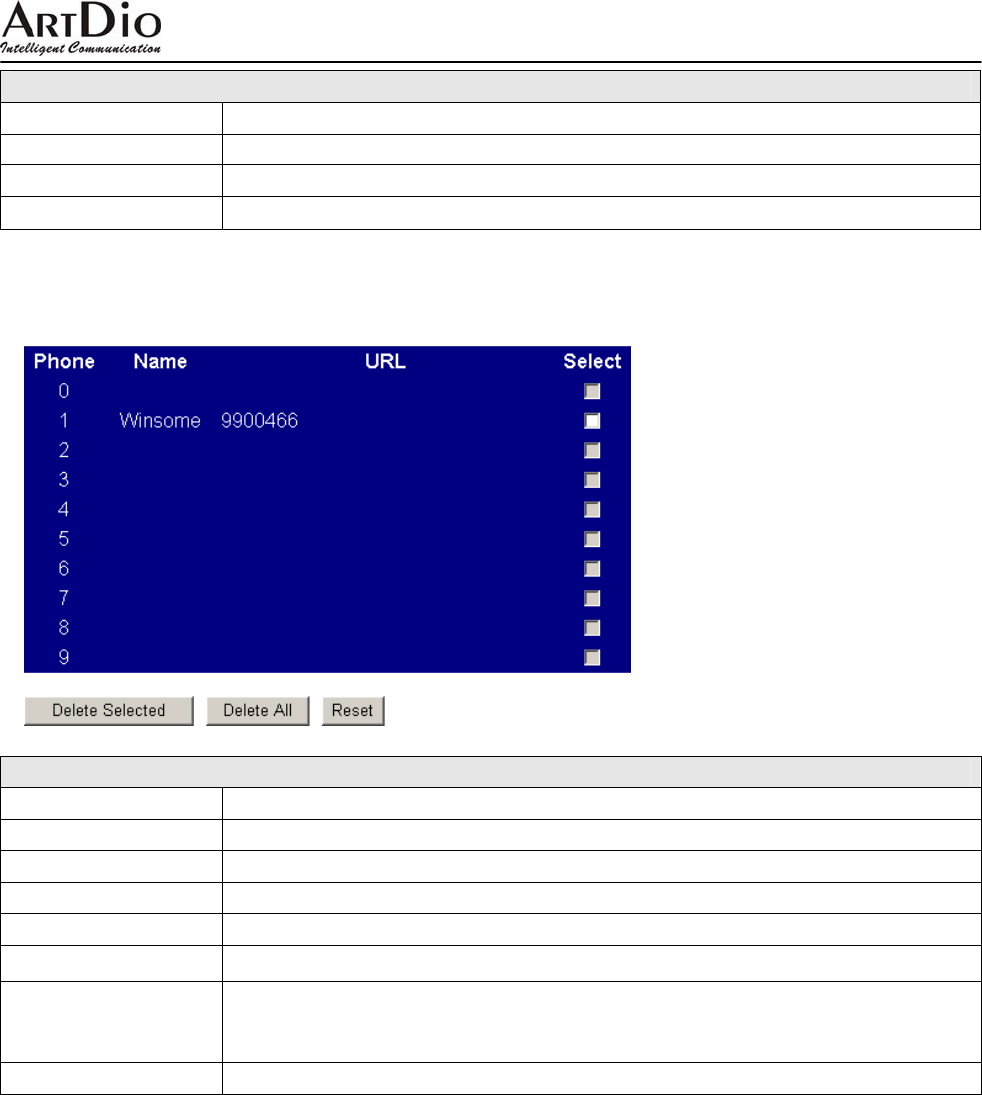
IPS-2000 Series User’s Manual/使用手冊
19
3.2.2 Phone Book
To configure the settings of the phone book and the speed dial.
PHONE Book
Field Name Description
Delete Selected
Click to delete selected content.
Delete All
Click to delete all contents.
Phone
Field sequence.
Name
Field name.
URL
Field for telephone number
Add Phone
Add phone button. Enter phone number then click this button, name and
phone number will be filled into the fields accordingly.(Up to 140 phone
records)
Reset
Clear fields to re-enter data.
3.2.3 Auto Answer
To configure the settings of the Auto Answer.
Caller ID Setting
Field Name Description
Caller ID
Select display of caller ID, 4 options available, by FSK or DTMF
Single Caller ID
Select using single call ID or not
CID Without Time
Set display time for calls.


















