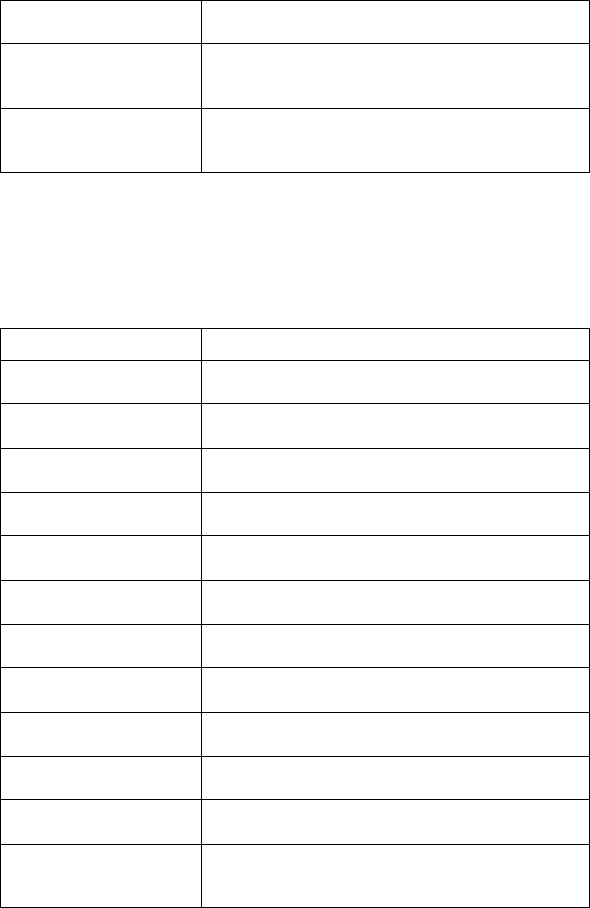
Appendix A
IP 720 User Manual 39
IP Phone Boot Messages
The following messages may be displayed in the LCD when booting the
IP 720:
REGISTERING! User entered #27 to manually register the IP extension.
REMOVE OLD EXT. When #27 is entered, the extension/password
configuration in the IP phone is removed.
WRONG PASSWORD! Registration failed because of invalid extension
password.
Message Definition
Boot Done The phone successfully booted.
CHECK FW Checking firmware.
CHECK MEMORY Checking memory.
INIT NETWORK Initializing network.
LOAD FAILED Failure to load the image into memory.
LOADING FW... Loading firmware.
LOADING NOW Loading firmware.
NETWORK FAILED. Network initialization failed.
TFTP FAIL! Failure downloading TFTP.
UPDATE FAILED. Firmware update failed.
UPDATE OK Firmware update successful.
update APP(S1) Appears when Boot Download is set to TRUE. The IP
720 will show this message when it is rebooted.


















