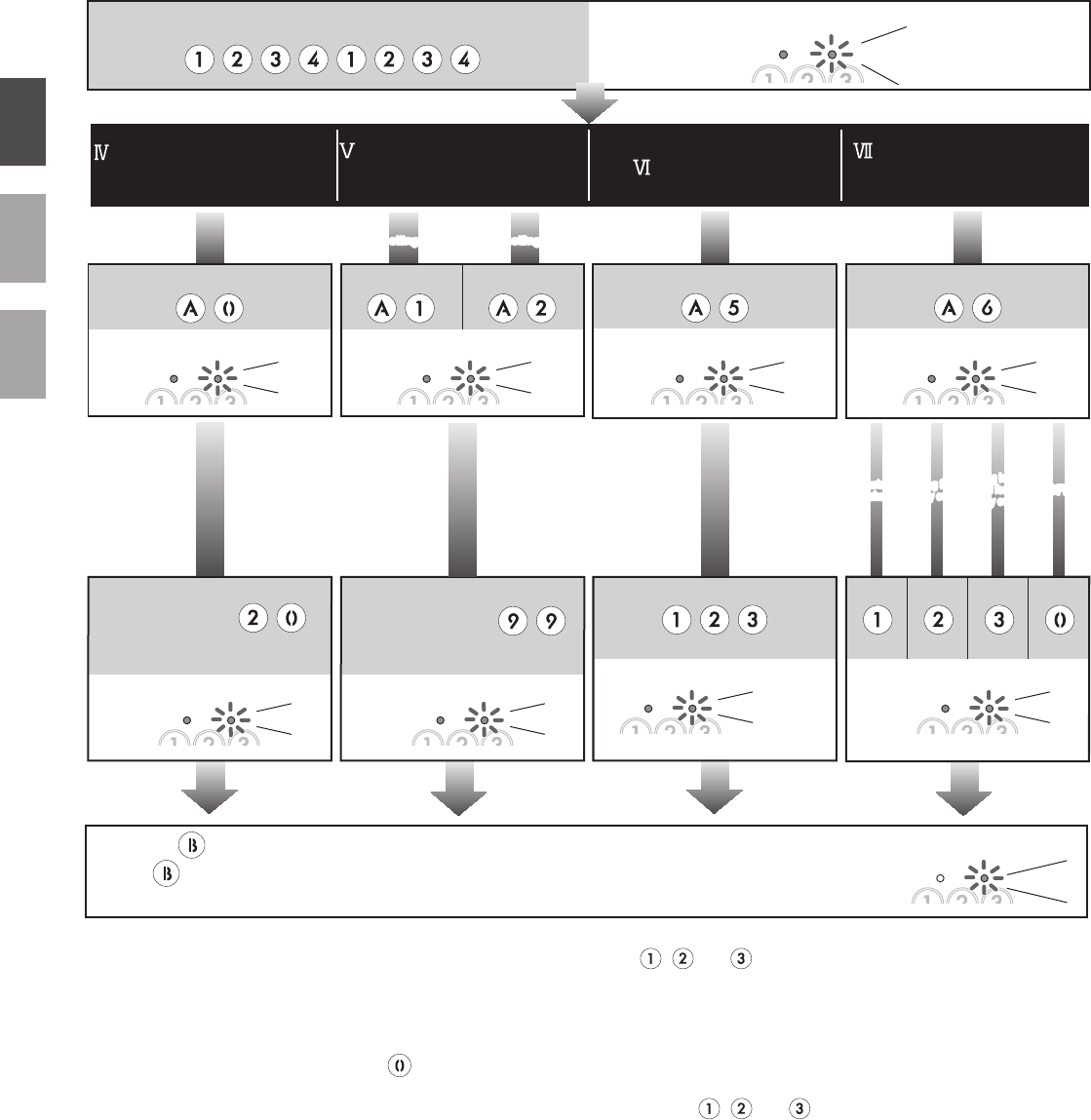
9
EnglishFrançais
Nederlands
· When the relay 1 output time is
set to latched output, the
auto-relock function is
disabled.
· When the auto-relock function
is turned on, the unlock
function of the request to
exit/entry button of relay 2 is
disabled.
· If the 0 key illumination function
is turned on while the timer is
on, only the 0 key illumination
will light up, even if the "key
illumination time setting" is set
to "Indicator is continually lit".
OFF
ON
OFF
ON O
FFOFF ONON
O
peration
tone OFF
Operation
tone ON
Operation
tone OFF
Operation
tone ON
Relays 1 and 2
are both linked
Relays 1 and 2
are both linked
Only relay 1
is linked
Input the setting code.
Input the setting code. Input the setting code. Input the setting code.
Lockout
(Default: OFF)
Auto-relock
(Anti-tailgate)
(Default: OFF)
Timer-linked unlocking setting
(Default: relay 1, OFF)
Operation sound settings
(Default: ON)
0 key illumination ON
while timer is on
0 key illumination OFF
while timer is on
0 key illumination ON
while timer is on
0 key illumination OFF
while timer is on
Inputting the number of operations
(ex.
:
10 times)
10 -99
Inputting length of time in "Lockout" mode
(Ex.: 10 seconds)
10 - 99
Input the master code twice.
(Default : )
Only relay 1
is linked
Only relay 2
is linked
Only relay 2
is linked
Beep
(orange)
Illumination
(green)
Blinking
Bleep, Bleep
Illumination BlinkingIllumination BlinkingIllumination Blinking Illumination Blinking
BleepBleepBleep Bleep
Illumination BlinkingIllumination Blinking Illumination Blinking
BleepBeep Beep
Illumination Blinking Illumination Blinking
Bleep
Illumination Blinking
Bleep
Illumination Blinking
Beep
Illumination Blinking
Beep
-
When the key is pressed, the green LED lights up, the buzzer beeps twice, and the system exits the setting mode.
(If the key is included in the user code and the master code, the system does not exit the setting mode.)
- You can continue the setting up operation by entering an arbitrary setting code.
Indicator
goes out
Blinking
Bleep,
Bleep
External output setting
(Default: OFF)
Input the setting code.
Illumination IlluminationBlinks three times Blinking
OFFOFF
During lockout
and forced
entry output
During
Lockout
During forced
entry output
During lockout
and forced
entry output
Input the setting code.
Reset Settings
Illumination Blinking Illumination Blinking
(orange)
Illumination
(green)
Blinking
Input the master code twice.
(Default : )
During
Lockout
During forced
entry output
Bleep, Bleep, Beep
Beep
Bleep, Bleep
Bleep Bleep
Inputting of relay output time
(ex.: 99 seconds)
01 - 99
Latched (
※
) : 00
When setting relay 1When setting relay 1 When setting relay 2When setting relay 2
Setting the relay output time
(Default: 3 Sec.)
Input the setting code. Input the setting code.
Illumination Blinking
Illumination Blinking
Beep
Bleep
Setting the key illumination time
(Default: 10 Sec.)
Input the setting code.
Inputting of illumination time
(ex.: 20 seconds)
10 - 99
Indicator is lit up at all times: 00
Illumination Blinking
Illumination Blinking
Beep
Bleep
-
When the key is pressed, the green LED lights up, the buzzer beeps twice, and the system exits the setting mode.
(If the key is included in the user code and the master code, the system does not exit the setting mode.)
- You can continue the setting up operation by entering an arbitrary setting code.
Indicator
goes out
Blinking
Bleep,
Bleep
· If the power is turned off and
the , , and keys are
pressed simultaneously while the
unlock 1 input status is active
(short circuit between terminals
PB1 and C), the settings can be
returned to their default values by
turning the power back on and
pressing the , , and
keys simultaneously for 3
seconds.
· When setting the external output,
do not set the relay 2 output to be
latched.
· (
※
) If the latched status has
been set and the door is
unlocked, it will not be locked
again until the user code is
entered (or the request to
exit/entry button is pressed, or
the key is pressed while
timer-linked unlocking is set).
· When the door is unlocked
during relay outputting
(including when latched), the
system cannot be switched to
the setting mode.
JK-DVF-AC_ENG.indd 9 2009/10/05 21:18:50















