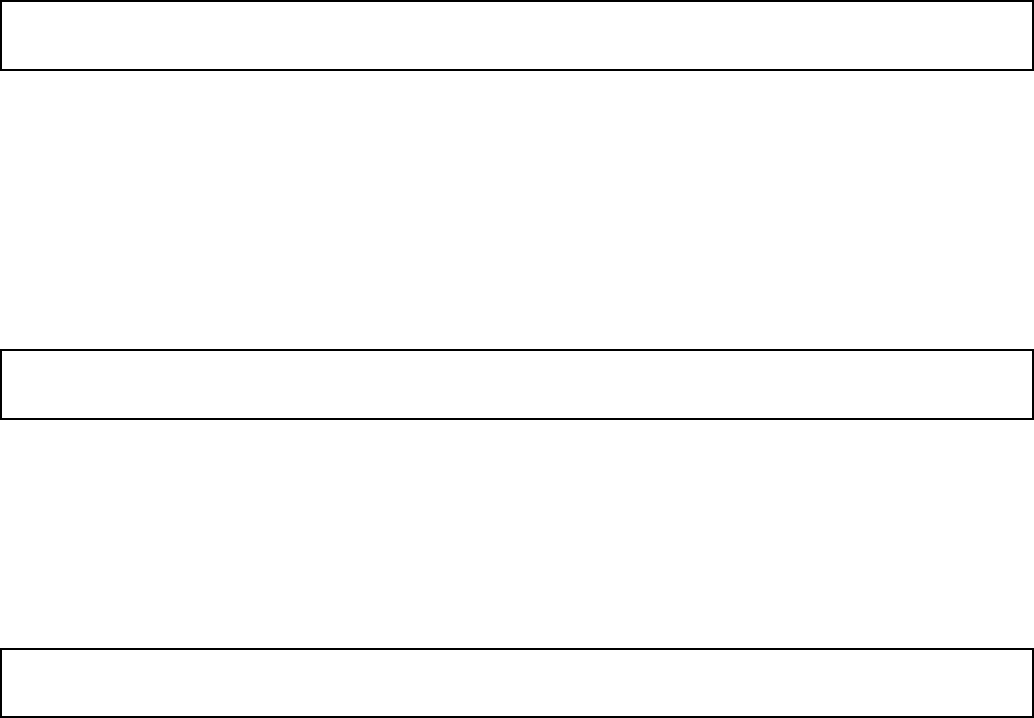
Aiphone JF Series 13710 (28 13 00) - 7
2. Press CALL button. If picture is saved, key symbol is displayed. If picture has already
been saved, save is cancelled. Each time CALL button is pressed, operation switches
between save and cancel.
L. Erase Recorded Picture:
1. Display picture that you want to erase in play screen. Press MENU/MEMO button to
display save/erase selection screen.
2. Press REC button.
3. Press CALL button to erase.
4. Press PLAY button to stop erasure and return to play screen.
Specifier Notes: Include the following paragraph when specifying Enhanced Master Station Model JF-
2MED.
M. Recording Voice Memos:
1. Press MENU/MEMO button in standby mode.
2. Select Voice memo with CALL button. Each time CALL button is pressed, cursor switches
between A, B, and C.
3. Press REC button to record Voice memo.
4. Press CALL button to end recording.
5. Press CALL button to check recording results. Press PLAY button to stop play and return
to Voice memo selection screen.
6. Press TALK button to return to standby mode.
Specifier Notes: Include the following paragraph when specifying Enhanced Master Station Model JF-
2MED.
N. Playing Voice Memos:
1. Press MENU/MEMO button in standby mode.
2. Select Voice memo that you want to play via CALL button. Each time CALL button is
pressed, cursor switches between A, B, and C.
3. Press PLAY button to play memo.
4. Press CALL button to end.
5. Press TALK button to return to standby mode.
Specifier Notes: Include the following paragraph when specifying Enhanced Master Station Model JF-
2MED.
O. Erasing Voice Memos:
1. Press MENU/MEMO button in standby mode.
2. Select memo that you want to erase via CALL button. Each time CALL button is pressed,
cursor switches between A, B, and C.
3. Press MENU/MEMO button.
4. Press CALL button to ERASE. Press PLAY button to stop erasure and return to Voice
memo selection screen.
5. Press TALK button to return to standby mode.


















