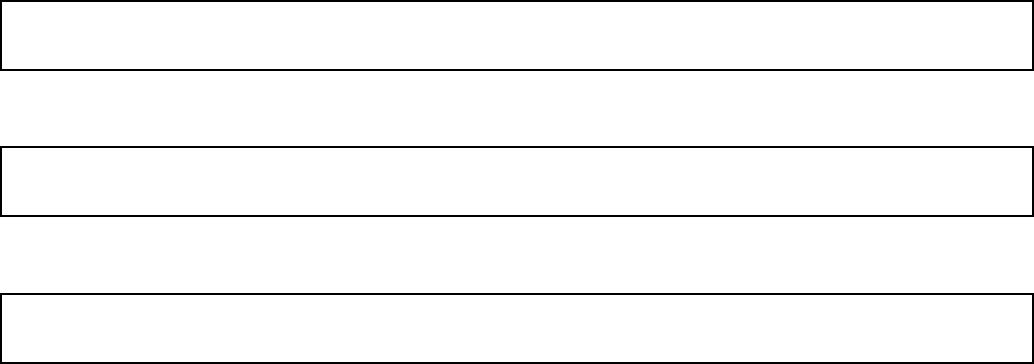
Aiphone JF Series 13710 (28 13 00) - 4
Specifier Notes: List standards referenced in this section, complete with designations and titles. This
article does not require compliance with standards, but is merely a listing of those used.
A. ISO 9001:2000 – Quality Management Systems – Requirements.
Specifier Notes: Include the system description for either standard or enhanced video intercom system.
Delete system description not required.
1.4 SYSTEM DESCRIPTION – STANDARD VIDEO INTERCOM SYSTEM
Specifier Notes: Edit the system description as required for the project. Consult Aiphone Corporation
for more information.
A. Answering Door Call in Hands-Free Mode:
1. Press CALL button.
2. Chime tone sounds, caller is seen on video monitor, and outside sound is heard.
3. Audio and video turn off after approximately 45 seconds if not answered.
4. Press TALK button momentarily, then communicate hands-free. Red transmit LED lights
when you talk, and goes off as you listen to caller or hear outside sounds.
5. Press TALK button once to end call.
B. Answering Door Call in Press-to-Talk (PTT) Mode:
1. Press CALL button.
2. Chime tone sounds, caller is seen on video monitor, and outside sound is heard.
3. Audio and video turn off after approximately 45 seconds if not answered.
4. During communication, press and hold TALK button for minimum of 1 second to change to
press-to-talk mode. If TALK button is pressed less than 0.5 seconds, communication
ends.
5. To continue speaking using press-to-talk mode, press TALK button for minimum of 1
second each time to talk, and release to listen to caller.
6. Press TALK button momentarily to end.
C. Instant Voice Call Function:
1. Press CALL button.
2. Even without answering, door area can be seen and heard with video and audio for
approximately 45 seconds. Inside sound is not heard outside.
D. Activating Door Release:
1. Press DOOR RELEASE button. Hold to activate, release to deactivate.
2. Open door while release mechanism is activated.
E. Entrance Monitoring:
1. Press MONITOR button.
2. Video monitor displays image from door station and incoming audio is heard. Sound from
inside is not heard outside.
3. Press MONITOR button again to end.
4. When busy tone sounds while pressing TALK button, another station is in use.
1.5 SYSTEM DESCRIPTION – ENHANCED VIDEO INTERCOM SYSTEM


















