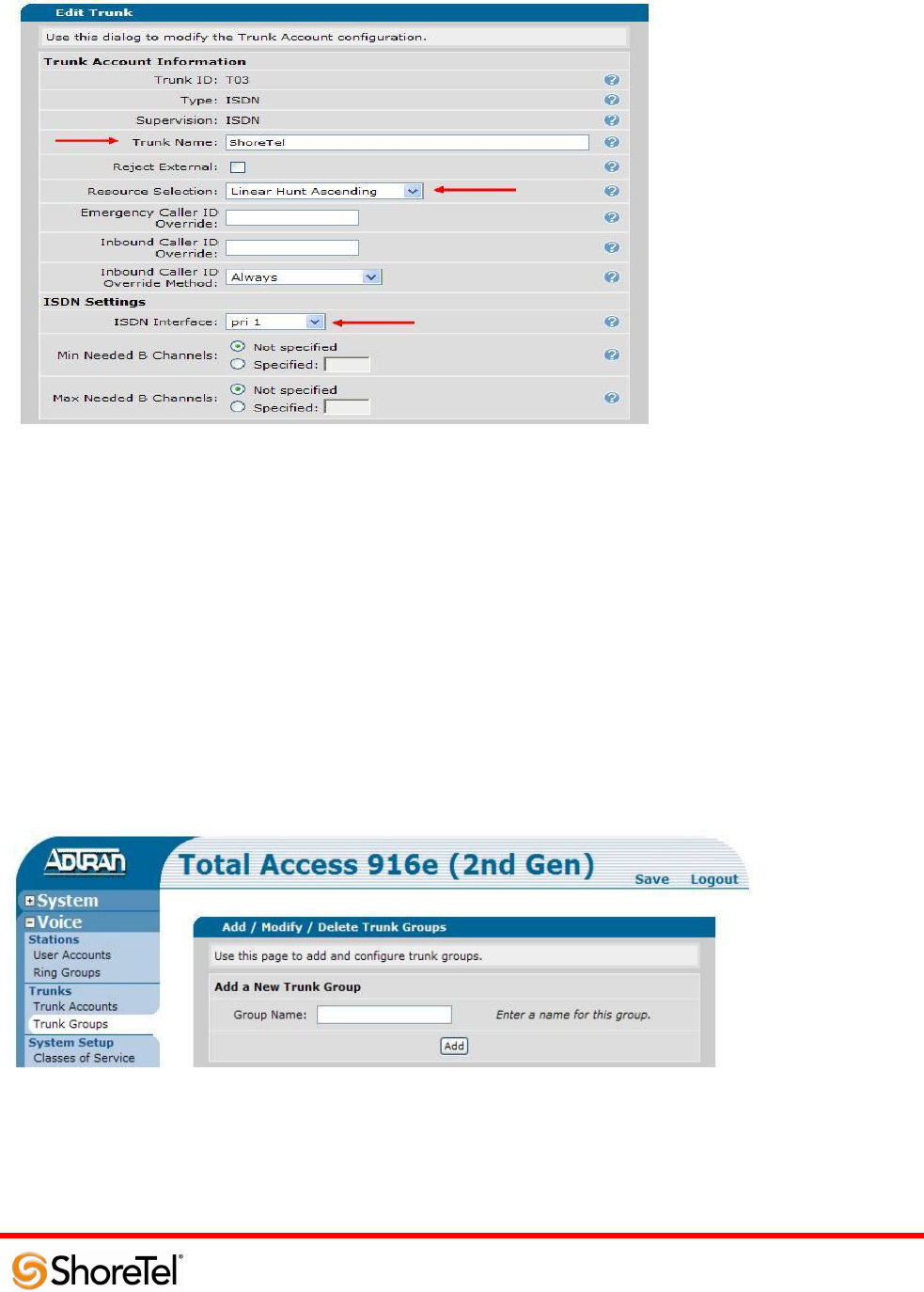
960 Stewart Drive Sunnyvale, CA 94085 USA Phone +1.408.331.3300 +1.877.80SHORE Fax +1.408.331.3333 www.ShoreTel.com
- 24 -
The “Trunk ID:” will be automatically assigned, if it‟s a new installation it will most likely be “T02”, in our case it
was actually “T03”. Verify that the “Type:” and “Supervision:” are set to “ISDN”, if they are not, then you added
the incorrect “Type” for the “Trunk Account” above. The “Trunk Name:” will be what you defined when adding
the trunk account, you may modify it here (if necessary).
1. Set the “Resource Selection:” to “Linear Hunt Ascending”.
2. Set the “ISDN Interface:” to the entry you created above (PRI Configuration), should be named “pri 1”.
No additional modifications are necessary; the default settings should not be adjusted scroll to the bottom of the
page and click on the “Apply” radio button. This action will change the page to the main “Trunk Accounts” and
you will get the message “Trunk updated successfully”.
Trunk Group Configuration
On the left of the Web UI, below the “Trunks” section, click on the “Trunk Groups” link:
You will need to define two trunk groups, one for SIP and one for PRI, we will add SIP first.
In the “Group Name:” section type SIP and click on the “Add” radio button. This action brings up the “Edit Trunk
Group „SIP‟” page.


















