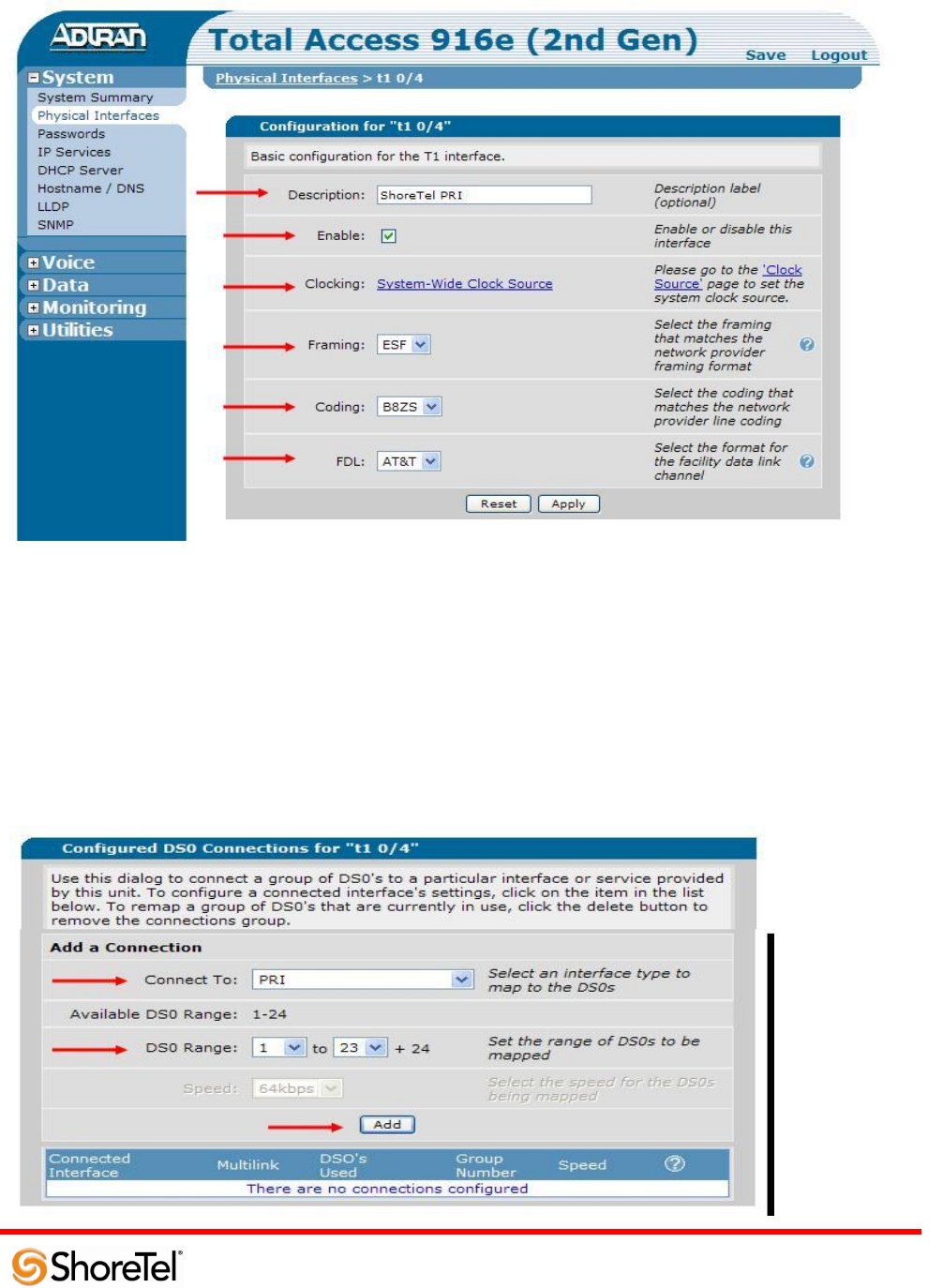
960 Stewart Drive Sunnyvale, CA 94085 USA Phone +1.408.331.3300 +1.877.80SHORE Fax +1.408.331.3333 www.ShoreTel.com
- 15 -
This action brings up the Physical Interfaces page, in the “Configuration for “t1 0/4”” perform the following:
1. Define a “Description” for the interface (we chose ShoreTel PRI).
2. Click to the right of the “Enable” parameter to enable the interface, the box should now be checked.
3. Clocking will be discussed below.
4. Configure the “Framing” parameter to “ESF”.
5. Configure the “Coding” parameter to “B8ZS”.
6. Configure the “FDL” parameter to “AT&T”.
7. Click on the “Apply” radio button. You will get the message “Settings applied successfully”.
Scroll down to the “Configured DS0 Connections for “t1 0/4””:


















