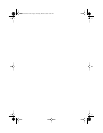6
Checking your telephone
When you first plug in your 8417, you may see a message asking you to make a language selec-
tion. Follow the directions on the display to select one of the languages.
Your telephone also runs a test to ensure that the line cords are connected properly. If the test
fails, the display identifies which line is not connected. Make sure that all connections are fas-
tened securely.
Connecting an optional modem or fax
For your fax machine, answering machine
or modem; attach the line cord in jack
number 2 as shown by 2 .
Attach one end of the line cord to jack number 2 and the other end of the line cord to the periph-
eral.
2
P0802432 02 E 8417UG Page 6 Thursday, March 9, 2000 10:59 AM