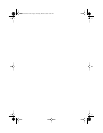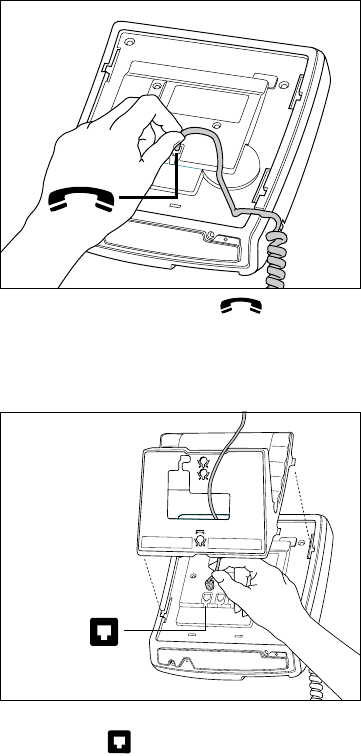
4
Basic Installation
This section contains the information you need to install your 8417 telephone.
Connecting the handset cord
Attach the handset cord .
Attach one end of the handset cord to the handset and the other end to the handset jack.
Connecting the line cord when Lines 1 and 2 are on the same line cord
.
Attach the line cord in jack number 1, as
shown by 1 .
Attach one end of the line cord to jack number 1 and the other end of the line cord to the wall
jack. To determine whether both lines are on the same line cord, plug in the power adaptor (see
Connecting the power adaptor
on the next page) and read the display. The display may prompt
you to select a language. Select your language choice. If Lines 1 and 2 are on the same line cord,
the time and date is shown.
Check
line
cord
appears on the first line of the display and
Line 2 ‚
appears on the second line of the display if Lines 1 and 2 are on separate line cords.
1
P0802432 02 E 8417UG Page 4 Thursday, March 9, 2000 10:59 AM