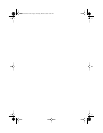5
Connecting the line cords when Line 1 and Line 2 are on separate line cords
Attach line cord in jack 1 as shown by 1 .
Attach the second line cord in jack 2 as shown by 2
Attach one end of the line cord to jack number 1 and the other end to the wall jack. Attach the
second line cord to jack number 2 and the other end to the wall jack. Both line cords are supplied
with the telephone.
Note
: If you want Line 1 and Line 2 on the same line cord, contact your telephone company or
Telecom manager.
Connecting the power adaptor
Attach the power adaptor cord
Attach the power adaptor to the base of the telephone, where the warning symbol is marked.
Then connect the power adaptor into the closest electrical outlet.
For more information about installation and safety concerns, call 1-800-574-1611.
To avoid potential electrical shock hazard to personnel or damage to the
telephone, use
only
the manufacturer supplied equipment and installation
procedures (specifically the AC adaptor and four wire line cord).
Substitution of non approved equipment will void the Aastra Telecom
warranty.
2
1
!
!
P0802432 02 E 8417UG Page 5 Thursday, March 9, 2000 10:59 AM