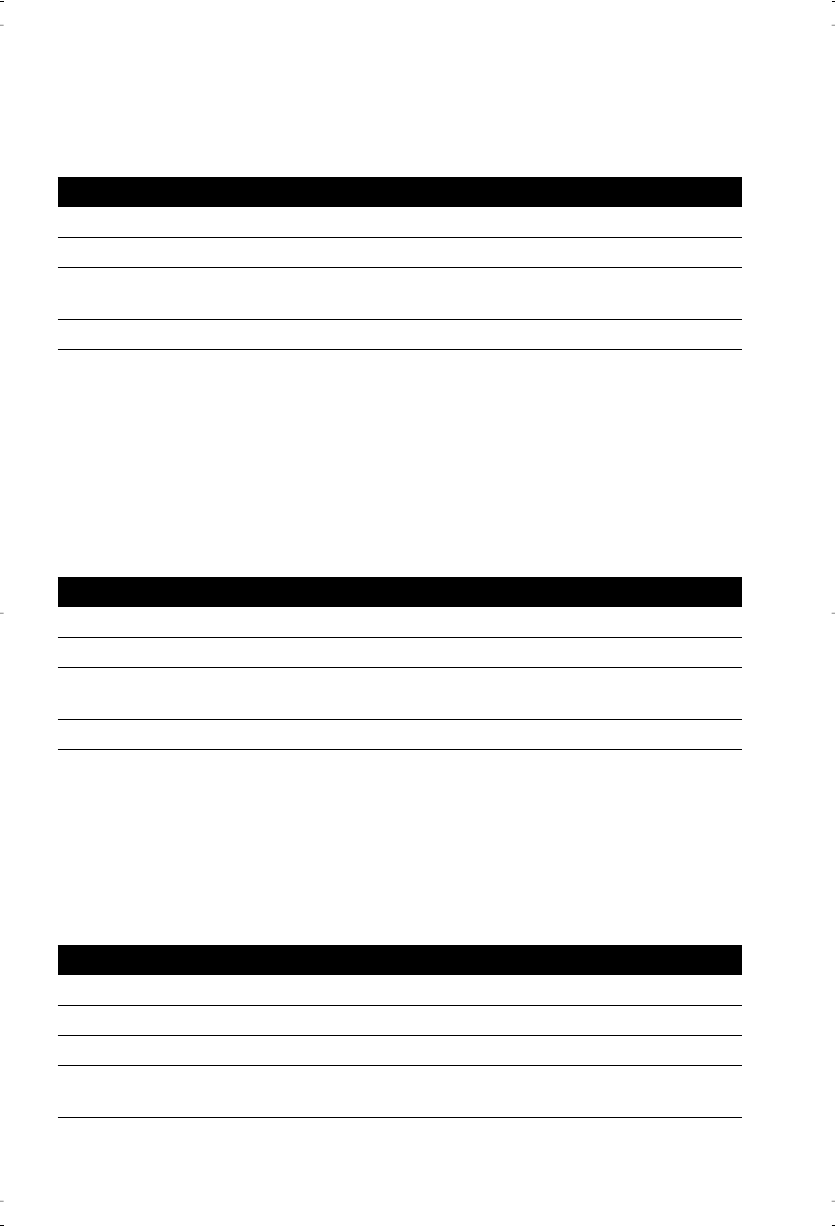
26
Advanced Options
Advanced Options
Turning the Call timer on or off
You can program the call timer to always appear on the 3rd line of the telephone dis-
play instead of the date and time when you are on an active call.
Note: This feature is not available when using the conference option.
Selecting the dial pad mode
When you select the dial pad mode, you are turning the Live dial pad option on or off.
With Live dial pad on, the telephone chooses the prime line and automatically dials
out and turns on Handsfree as soon as you press a dial pad key or a memory key.
When Live dial pad is off, the telephone is in predial mode. This means after you dial
the telephone number you must lift the handset or press either D, Y, or
P before the telephone number is dialed.
Entering area codes
When you enter an area code or preÞx using this feature, your 9120 telephone will
remove that code or preÞx from incoming numbers. For example, if you enter your
area code into this option, all calls in your area code will appear in the Callers List
with the area code stripped off (the area code will appear in brackets after the num-
ber). This may make it easier to identify local calls. You can enter three separate area
codes or preÞxes, each up to seven digits long.
To turn the Call timer on or off:
1. Press I.
2. Press
0 3 or use V to scroll to option 03.
3. Press
* to turn the Call Timer on or off. Pressing * allows you to toggle from
on to off.
4. Press N.
To select the dial pad mode:
1. Press I.
2. Press
0 6 or use V or W to scroll to Option 06.
3. Press
* to change the dialpad mode from on to off. Pressing * allows you to
toggle from on to off.
4. Press N.
To enter area codes and prefixes:
1. Press I.
2. Press
0 5 or use V or W to scroll to Option 05.
3. Press
* to enter Area codes.
4. Enter the Area code or preÞx using the dialpad and press K . Repeat this step
for each area code or preÞx you want to enter.
9120 E UG.book Page 26 Thursday, November 6, 2003 1:45 PM


















