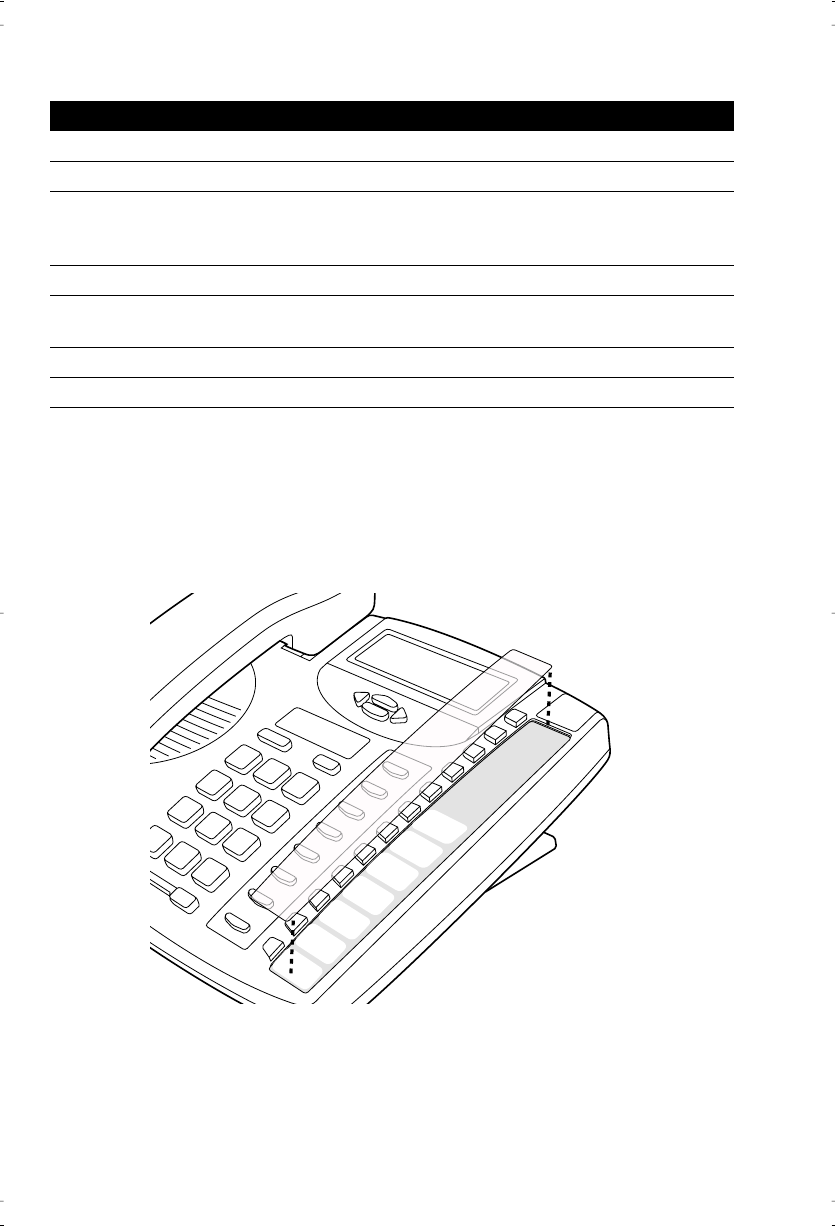
22
Memory keys
Saving numbers and names into shift memory keys
Use to access the seven memory position.
Labeling the memory keys
Your Memory key card has label identiÞcation spaces (shaded in grey) for each of the
seven programmable memory keys. Write the name of the person or feature on these
spaces when you program a memory key.
To save a number and name to a shift memory key:
1. Press K.
2. Press the memory key, in this case press shift then the memory key .
3. Enter the number using the dial pad. You can enter a maximum of 24 digits.
Note: If you require a pause (for example, between a telephone number and an
access code), press O where you want the pause.
4. Press K.
5. To skip the name, go to step 6. To enter a name, use the dial pad.
(See
Entering Names on page 16.)
6. Press K.
7. Label the memory key.
O
p
tio
n
s
Save
Delete
Directory
Clinic
Call Fwd
Shift
9120 E UG.book Page 22 Thursday, November 6, 2003 1:45 PM


















