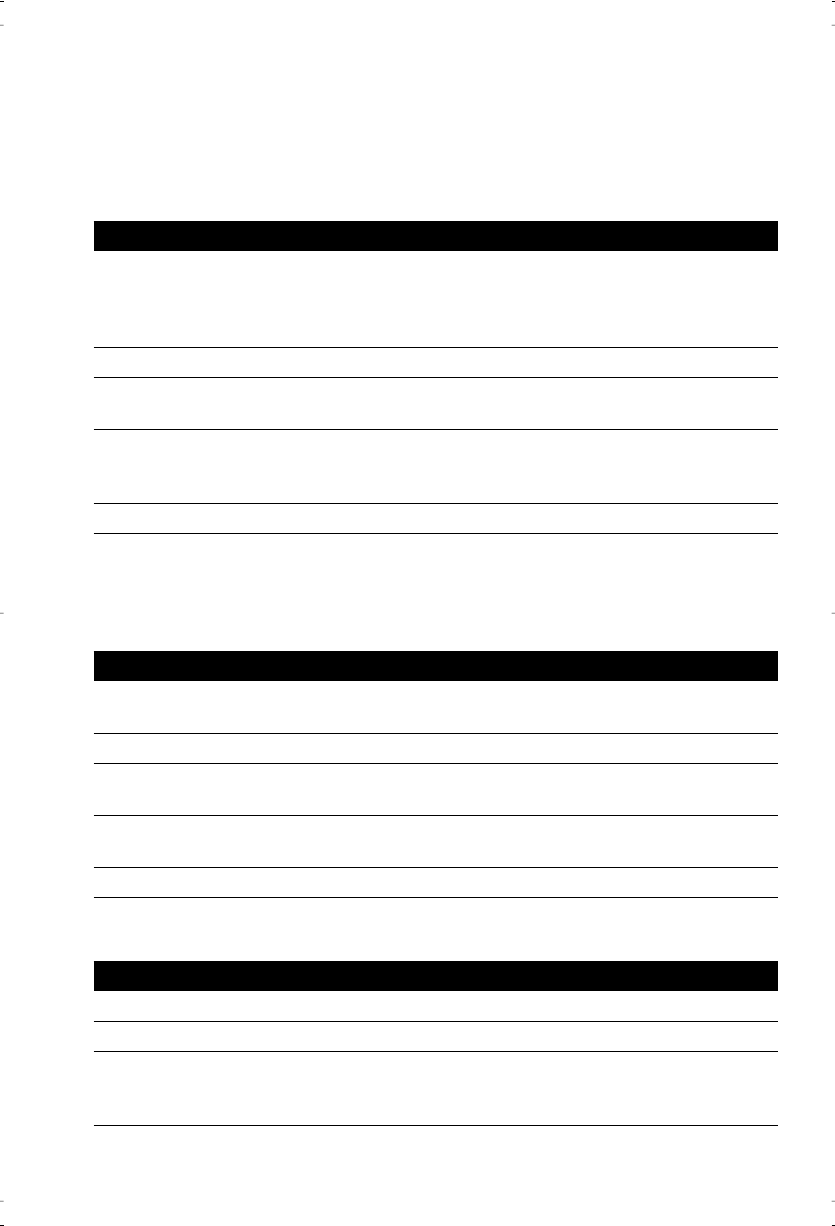
21
Memory keys
Memory keys
Saving numbers and names into memory keys
You can save up to 14 speed dial numbers and names of your customers, business
associates, or anyone you call frequently in 9120’s seven memory keys. You can store
more numbers and names in the Directory. See the
Directory on page 15 for more
information.
Note: You can also program a memory key by copying a caller record in the Callers
List. See page 16, To copy from the Callers List.
Saving from the display into memory keys
Saving an active call into a memory key
To save or edit a number and name in a memory key:
1. For a one touch memory key, press any of the seven lower memory keys. The
screen will show EMPTY or whatever name and number have already been pro-
grammed into the memory key. For a two touch memory key, press the H
(display will show SHIFT) and then one of the memory keys.
2. Press K. Display indicates ENTER NUMBER.
3. Enter the number using the dialpad. You can enter up to 16 digits. To add a
pause to a number, press O. To add Flash to a number, press B.
4. Press K. Display indicates ENTER NAME. If you do not wish to add a name for
the Memory key, go to the next step. To add a name, use the dialpad. See page
14, Entering Names.
5. Press K. The display shows SAVED: MEMORY KEY.
To save from the display:
1. Ensure that a number is on the display. (For example, access the Redial List or
Callers List.)
2. Press K.
3. Press the desired memory key. If the name was displayed with the number, both
are now saved in the memory key and you’re Þnished.
4. If no name is displayed, you are prompted to enter one. If you don’t want a name,
go to step 5. To enter a name, use the dial pad. (See
Entering Names on page 16.)
5. Press K.
To save an active call:
1. Answer or make a call.
2. Press K.
3. Press the desired memory key. If the name was displayed with the number, both
are now saved in the memory key.
Note: Do not press Nor else you will hang up on your caller.
9120 E UG.book Page 21 Thursday, November 6, 2003 1:45 PM


















