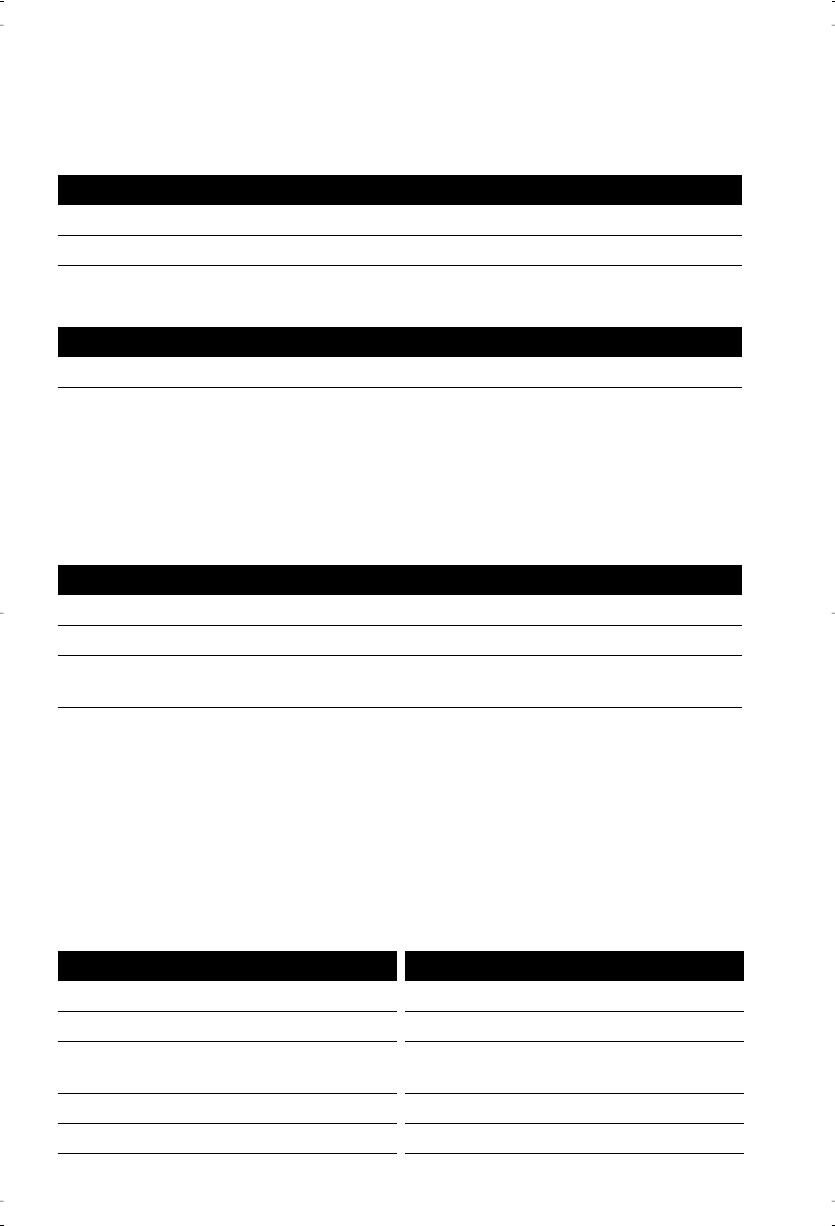
8
Making and Answering Calls
Making and Answering Calls
Making a call
With your telephone you can make and answer calls using your handset or Q
for
speakerphone capabilities.
Answering a Call
When you subscribe to the Caller ID service from your telephone company, Caller ID
information is sent from the telephone company to your 9116 telephone between the
Þrst and second ring. Therefore, if you want the telephone number of the incoming
call to appear on the display and in the Callers List, you must wait until the informa-
tion appears on the display before answering the telephone.
Using the Hold Key
Note:
The 9116 automatically releases a call on hold when a person on an extension
telephone on the same line picks up the call. If you don’t hang up the handset
after you have put a call on hold and that call is picked up by someone at
another extension, the call is taken off hold but remains connected to your tele-
phone. If this happens, any background noise from your area will be heard by
the caller and the person at the other extension.
Making a Handsfree call
You don’t have to use the handset to use your telephone. Instead, you can use Handsfree
mode to place a call, or you can switch to Handsfree mode while a call is in progress.
To make a regular call:
1. Lift the handset or press Q
.
2. Enter the number using the dial pad.
To answer a call:
1. Lift the handset or press Q
.
To put a call on hold and take a call off hold:
1. Make or answer a call.
2. Press O
.
The set indicator light will ßash quickly to indicate there is a call on hold.
3. To retrieve the call, press O
or Q . If you don’t retrieve the call within
15 minutes, the call is automatically dropped.
To dial without picking up the handset: To switch to a Handsfree call:
1. Press Q .
1. Lift the handset.
2. Enter the number using the dial pad.
2. Dial a number using the dial pad.
3. When the call is over, press N.
3. When the call is answered, press
Q .
4. Hang up the handset.
5. When the call is over, press N.
9116 E UG.fm Page 8 Thursday, April 17, 2003 4:16 PM


















