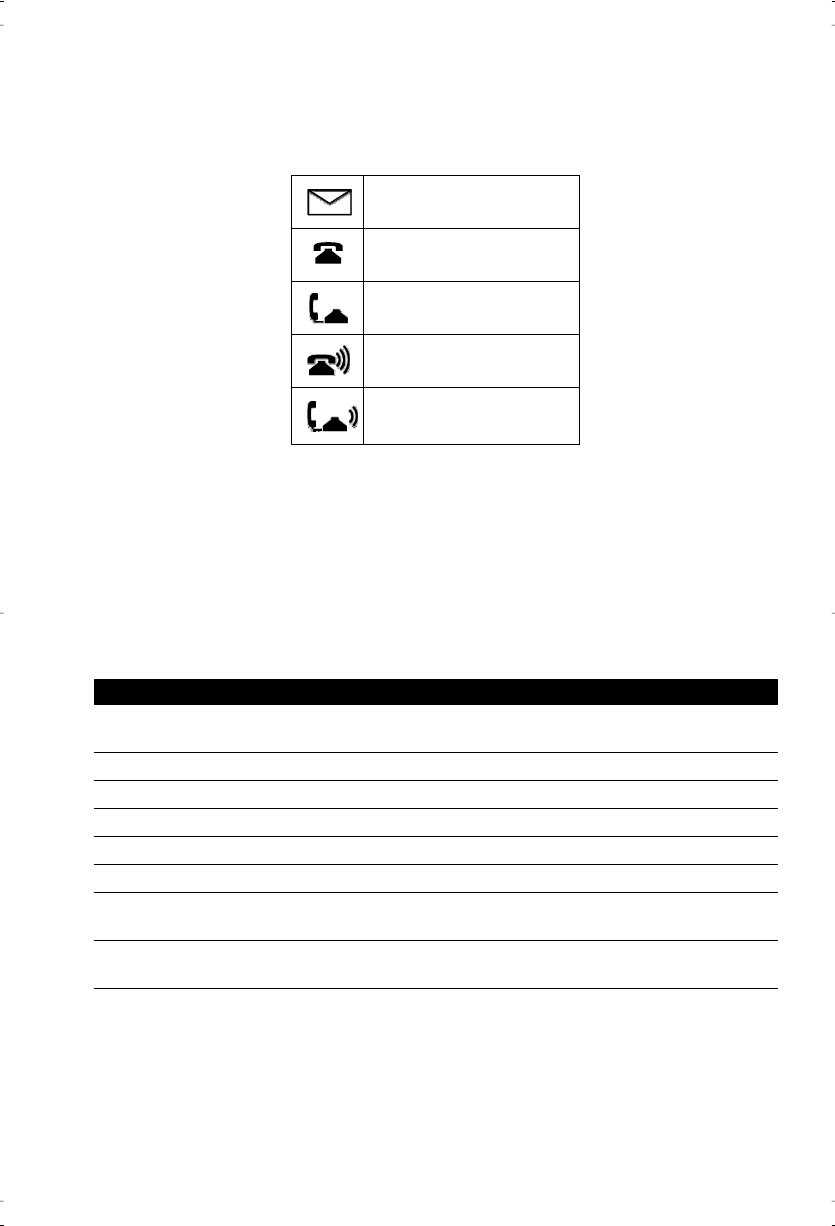
21
Display Icons and Messages
Display Icons and Messages
The Model 9116 telephone has a three-line display that uses both icons and text mes-
sages to supply call information.
Icons in the Callers List
Display messages
Here are some common screen display messages. For more information on other
display messages, check the appropriate section of this user guide when using the
telephone.
Voice message waiting
†
†
This service may have a different name in
your area. Contact your telephone company
for information.
Phone is not in use
Phone is in use
Incoming call
Incoming call waiting
call
†
Message What it means
XX NEW CALL
XX new calls have been added to the Callers List since
last checked.
DIRECTORY FULL
All locations in the Directory are used.
MESSAGE WAITING
Voice message waiting.
EMPTY
No item stored in the Memory key.
END OF LIST
You are at the end of the Callers List.
DELETE ALL?
Prompt to delete all Directory or Callers List entries.
ENTER NUMBER
Prompt to enter a telephone number for saving in Directory
or Memory Key.
PRIVATE CALL
Caller has requested their caller information to be sup-
pressed.
9116 E UG.fm Page 21 Thursday, April 17, 2003 4:16 PM


















