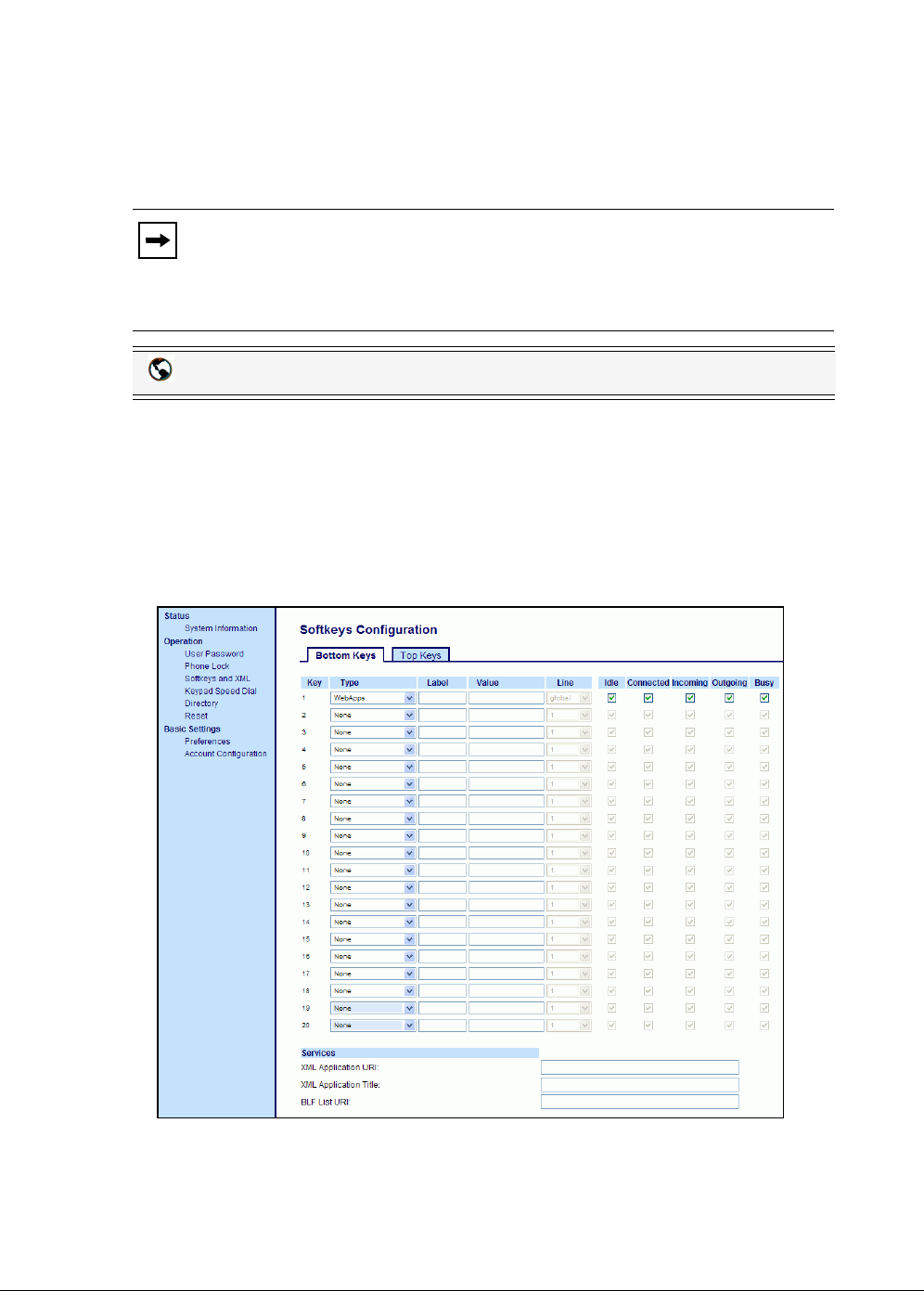
106 Model 6757i CT IP Phone User Guide
Line Keys and Softkeys
WebApps Key
You can set a softkey or expansion module key to automatically access a pre-programmed,
hardcoded, XML-based application. Pressing the WebApps key launches the XML application
“xml.myaastra.com”.
Configuring a WebApps Key
Use the following procedure to configure a WebApps key on the 6757i CT phone.
1. Click on Operation->Softkeys and XML.
or
Click on Operation->Expansion Module <N>.
Notes:
1. By default, the WebApps feature can also be accessed by pressing the
Services key and selecting the WebApps option.
2. The WebApps key is configured on Key 1 of the softkeys by default.
Aastra Web UI


















