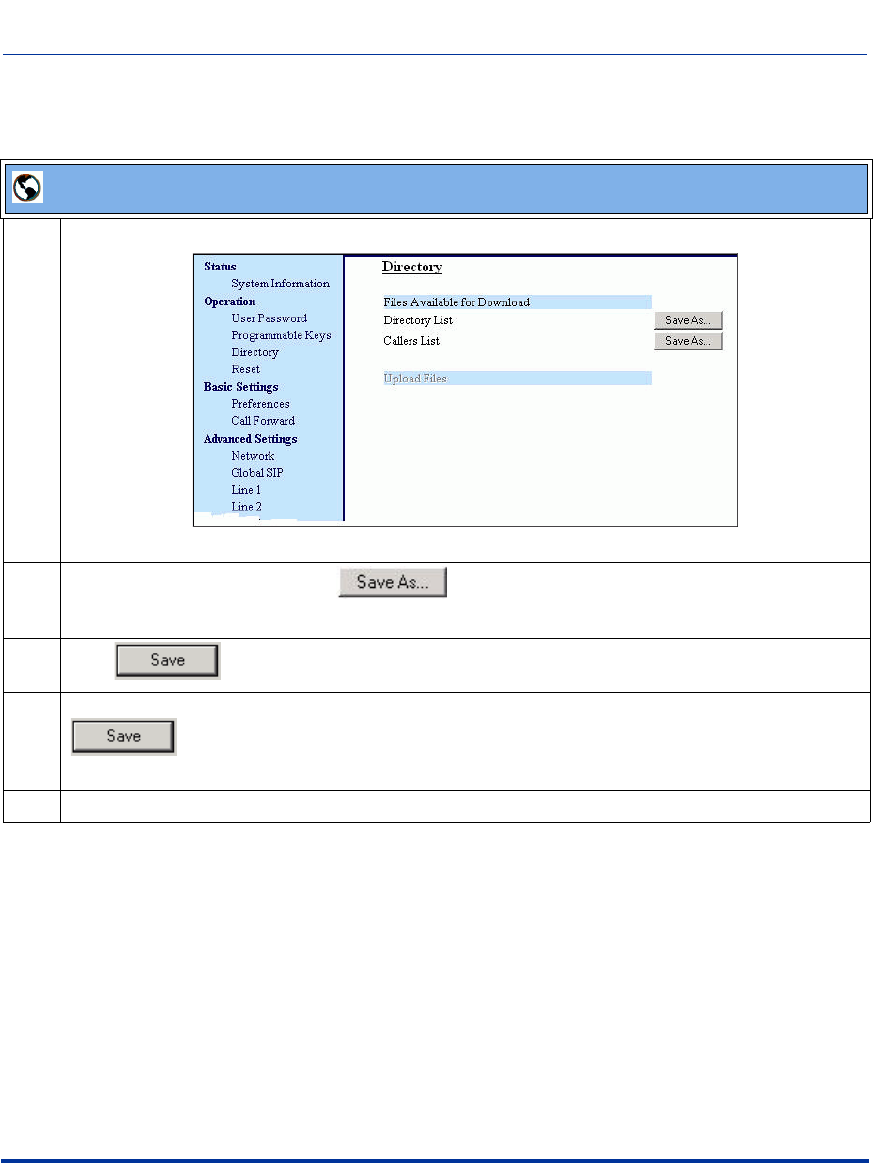
Operational Features
41-001129-00 Rev 09, Release 1.4.1 5-83
Operational Features
Operational Features
Use the following procedure to configure the download.
Aastra Web UI
1 Click on Operation->Directory.
2 In the Directory List field, click on .
A “File Download” message displays.
3 Click .
4 Enter the location on your computer where you want to download the Directory List and click
.
The directorylist.csv file downloads to your computer.
5 Use a spreadsheet application to open and view the Directory List.


















