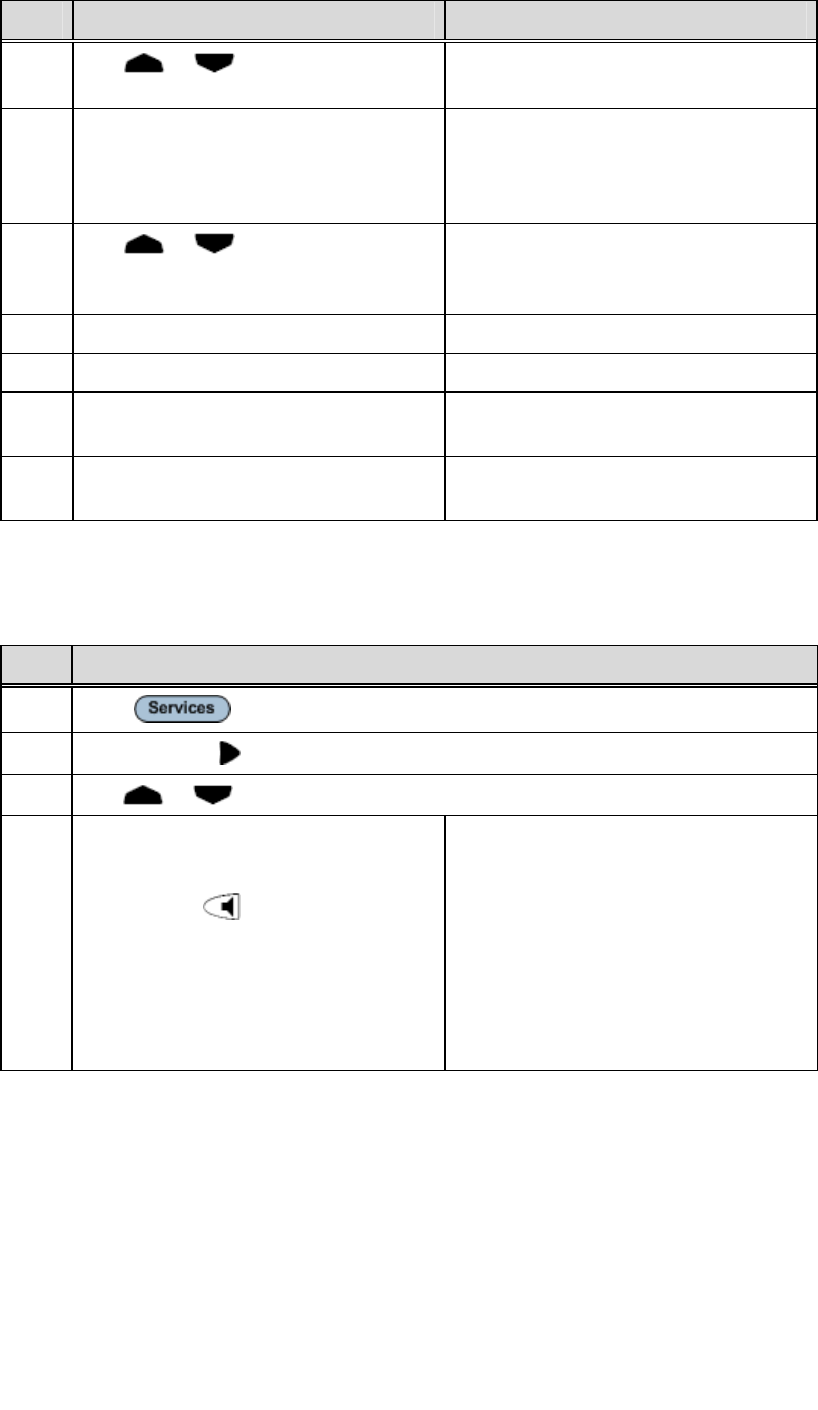
M
M
480i SIP IP Phone User Guide
Aastra - 2711-001 29
Step Action Result
3.
Use
or to find entry to
change.
4. Press the Change softkey. A screen displays allowing you to edit
the name, phone number, and line
number, as well as the public/private
setting.
5.
Use
or to scroll through the
information to access the line that will
be changed.
6. Make the desired changes.
7. Press Save.
8. Press the OK softkey to return to the
main Directory screen.
9. Press the Quit softkey to return to the
Services screen.
Dial a Displayed Entry
Step Action
1.
Press
.
2.
Press Select or
.
3.
Use
or to find the entry to dial.
4.
• Lift the handset.
Or
• Press the
key.
• Or
• Press a line key.
Or
• Press the Dial softkey.
The number is dialed.


















