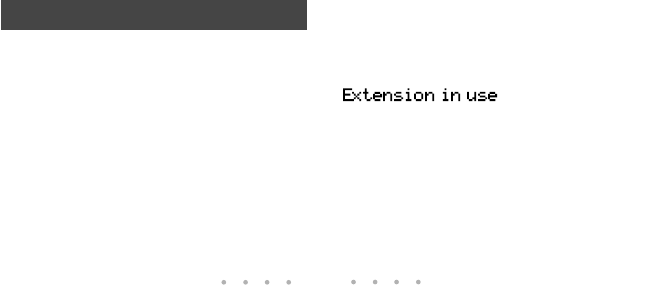
26
3. If you want to talk to someone else
in the room without the caller
hearing you, press the Handsfree
key again. The Handsfree light
flashes. You can still listen to the
caller.
Each time you press the Handsfree
key, you switch between
Handsfree and Mute.
Dialing with a Live dial pad
You can make the telephone dial out
and go on Handsfree as soon as you
press a dial pad key. Do this by
turning Live dial pad on: press
¥
,
, and follow the
instructions on the display.
1. Enter the number using the dial
pad. The number is dialed
automatically and the call goes on
Handsfree.
2. Whenever you want privacy, lift
the handset.
Timing a call
You can turn the call timer on, if you
want to automatically time the length
of your calls, or you can turn it off.
Press
¥
,
, and follow the
instructions on the display. The timer
begins counting when you answer, or
5 seconds after you dial. The timer
does not run when a service is active.
Using Flash
You use
≈
mainly for
subscribed services, such as call
waiting and three-way calling. Follow
the procedures given to you by your
telephone company when you
subscribe to these features. Wherever
it says to press the hook-switch or
receiver button, press
≈
instead.
Privacy/Extension in use
appears on the
display when someone uses an
extension telephone. The light remains
on until the other person hangs up.
To dial with a Live dial pad


















