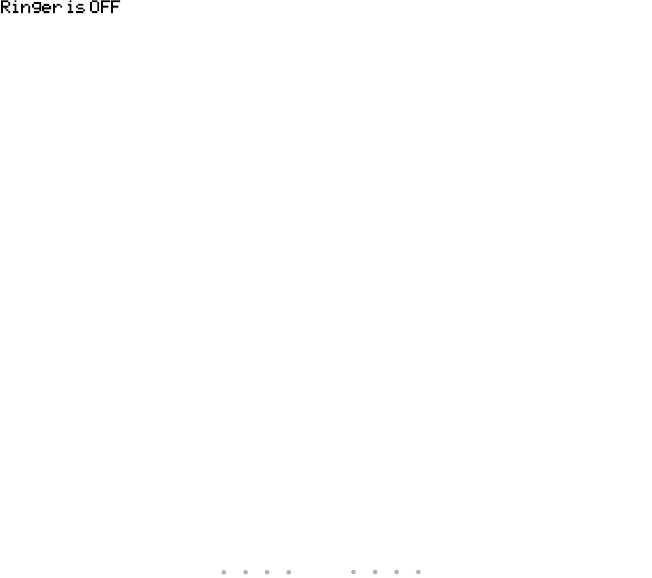
13
Making volume adjustments
Adjusting the ringer volume
Without lifting the handset, press the
left side of
¶
until
appears on the display.
To turn the ringer on or up, press the
right side of the volume bar without
lifting the handset. The telephone
rings while you adjust the volume so
you can hear how loud it is. The new
volume level is saved automatically.
Adjusting the receiver volume
When you are on a call, you can turn
the volume of what you hear up or
down by pressing the right or left side
of
¶
. The receiver
volume returns to normal when the
handset is put back on the telephone.
Adjusting the speaker volume
When you are on Handsfree, press the
left or right side of
¶
to turn the speaker volume up or down.
If you hold either end of the key down,
you can scroll through all the volume
settings. The speaker volume setting
stays at the new level between calls.


















