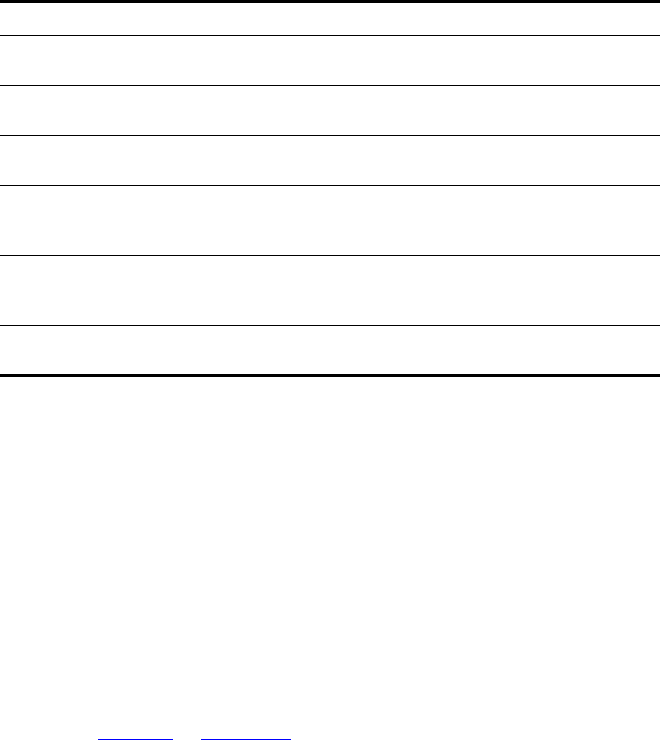
Assigning Model 2102 Access Button Functions Using the TUI 25
Remapping Model
2120 Button
Functions
To change the function of a button that is in an unlocked state:
1 Press the Program button twice.
The Display Panel prompts you to select the button you want to remap.
2 Press the button.
The Display Panel prompts you to select the function you want to map to
the button.
3 Select a function.
■ If you know the Feature Code of the function, enter the number
(see Table 11
in Chapter 6).
■ If you do not know the Feature Code, scroll through the list of
available functions.
The Display Panel prompts you for any additional information required by
the function.
6 Personal Speed Dial #5 Fifth personal speed dial
number
5 Personal Speed Dial #6 Sixth personal speed dial
number
4 Personal Speed Dial #7 Seventh personal speed dial
number
3 System Line #3 Third line for
making/receiving calls; cannot
be reconfigured
2 System Line #2 Second line for
making/receiving calls; cannot
be reconfigured
1 System Line #1 First line for making/receiving
calls; cannot be reconfigured
Table 4 3Com Default Button Mappings for the Model 2102 Telephone
Button Number Feature Additional Information


















