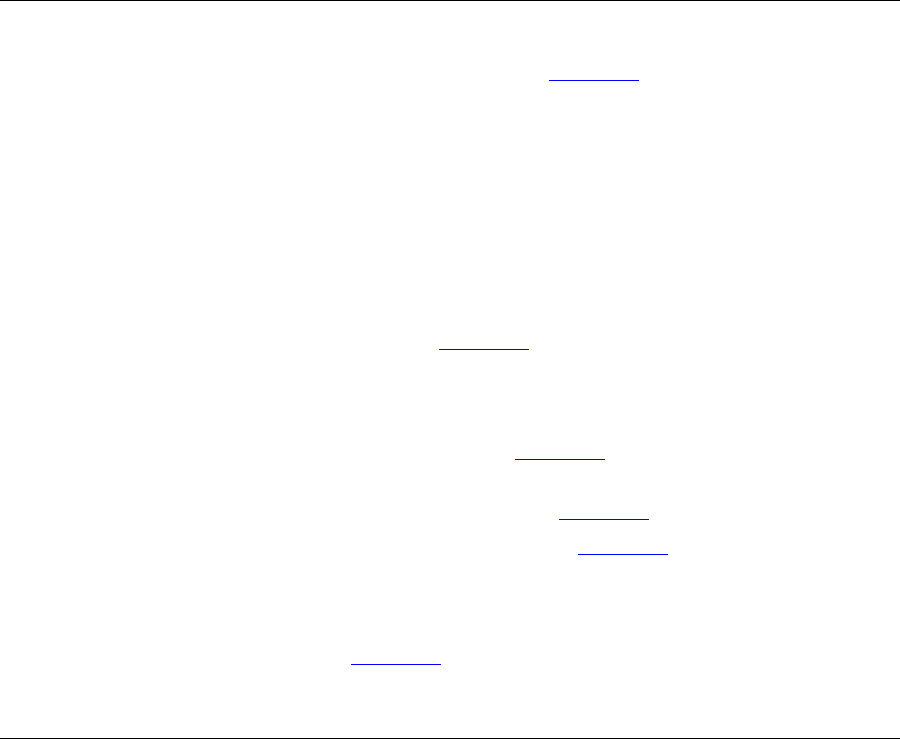
16 CHAPTER 1: GETTING STARTED
Configuration
Options
Simple VCX telephone operations (for example, making a call,
transferring a call, and putting a call on hold) require no configuration.
These operations are described in Chapter 5
.
Many VCX features, however, do require configuration (for example, call
forwarding and speed dialing). In general, you can configure these
features using one of the following methods:
■ The Telephone User Interface (TUI) is a phone-based interface that
allows you to manage your user account and VCX telephone by
entering commands using the telephone keypad. The command used
to enable or disable a feature is executed by entering a feature code.
Configuration options and prompts are displayed on the telephone
Display Panel. See Chapter 7
for more information on using the TUI.
Many options configured through the TUI require entering a feature
code.
■ Basic telephone operation, such as making calls and putting a call
on hold, is described in Chapter 5
.
■ Features that must be configured, such as speed dialing and call
forwarding, are described in Chapter 7
.
■ Feature codes are described in Chapter 6.
■ The VCX User Interface is a web browser-based application that allows
you to manage your user account and VCX telephone. Most of the
options available through this interface are also available through the
TUI. See Chapter 7
for more information on using the VCX 7000 User
Interface.
Additional
Information
Sources
You may also want to refer to the following documents in the VCX
documentation set for additional information:
■ VCX
Basic Telephone Quick Reference Guide — Provides a single-sheet
reference that describes commonly used Model 2101 and Model 3101
telephone features.
■ IP Messaging Module User Guide - 3Com Native Interface or the IP
Messaging Module User Guide - Traditional Interface — Provides
information about the voicemail system and features available on your
phone. The Guide you should reference depends on the Telephone
User Interface (TUI) enabled on your phone. Ask your administrator for
details.


















