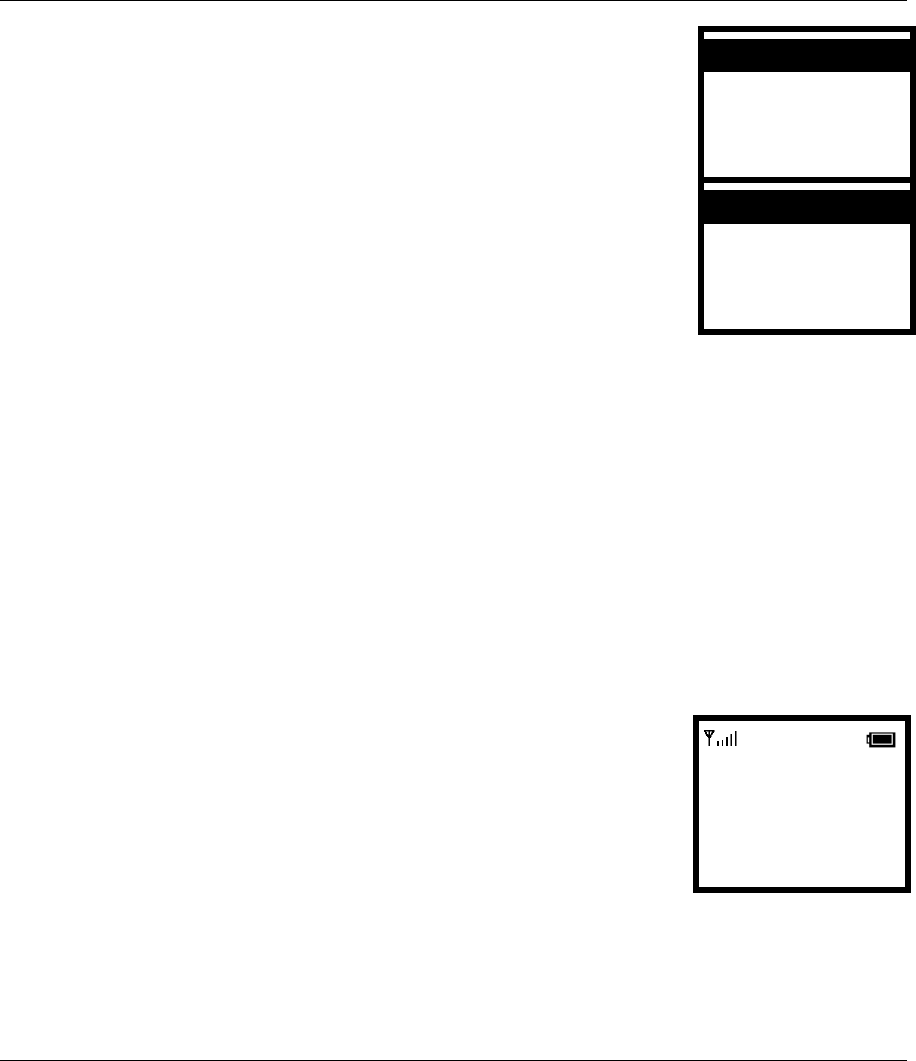
P-2000W_V2 Quick Start Guide
7
2.2 Restarting Your Prestige
Press the Right key twice to save your settings and return to the main screen. An hourglass appears on the
LCD screen and the Prestige restarts.
Note: If the LCD screen displays Not Registered, the Prestige is connected to the Internet and you
can skip to Section 4.
If the LCD screen displays Registered, skip to Section 5.
Otherwise continue with the next section.
3 Connecting to the Internet
Use this section to configure your Prestige to access the Internet.
8 Scroll to Key Select and press the OK key.
12. Profiles
13. Auth Type
Select Back
9 Use the down arrow key and the OK key to select the key that the wireless
network is using.
Key 2
Key 3
Select Back
1 In the main screen, press the Left key to enter the menus. 12:00
ZyXEL
Net failed (DHCP)
Menu Names
11. Key Select
Key 1


















