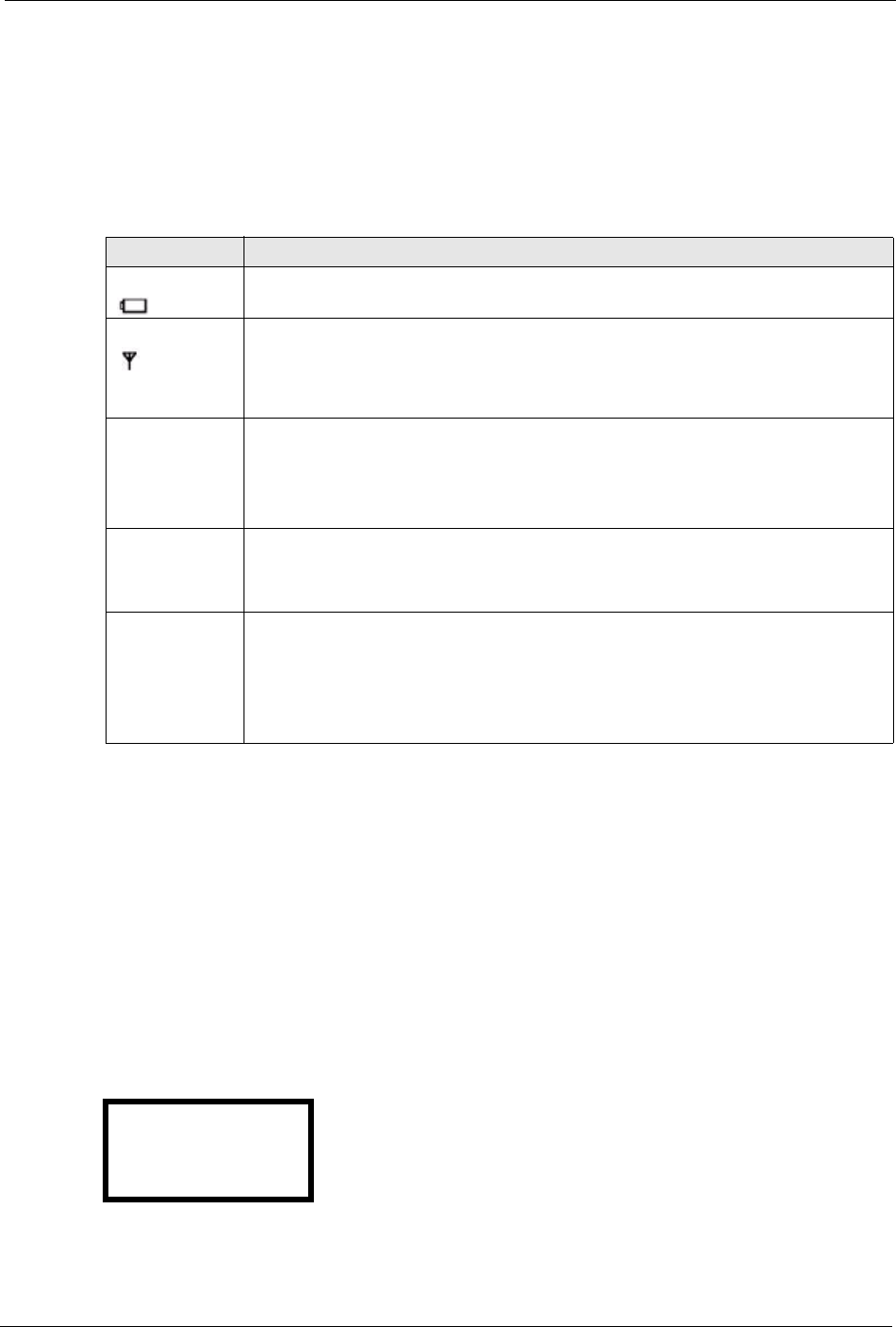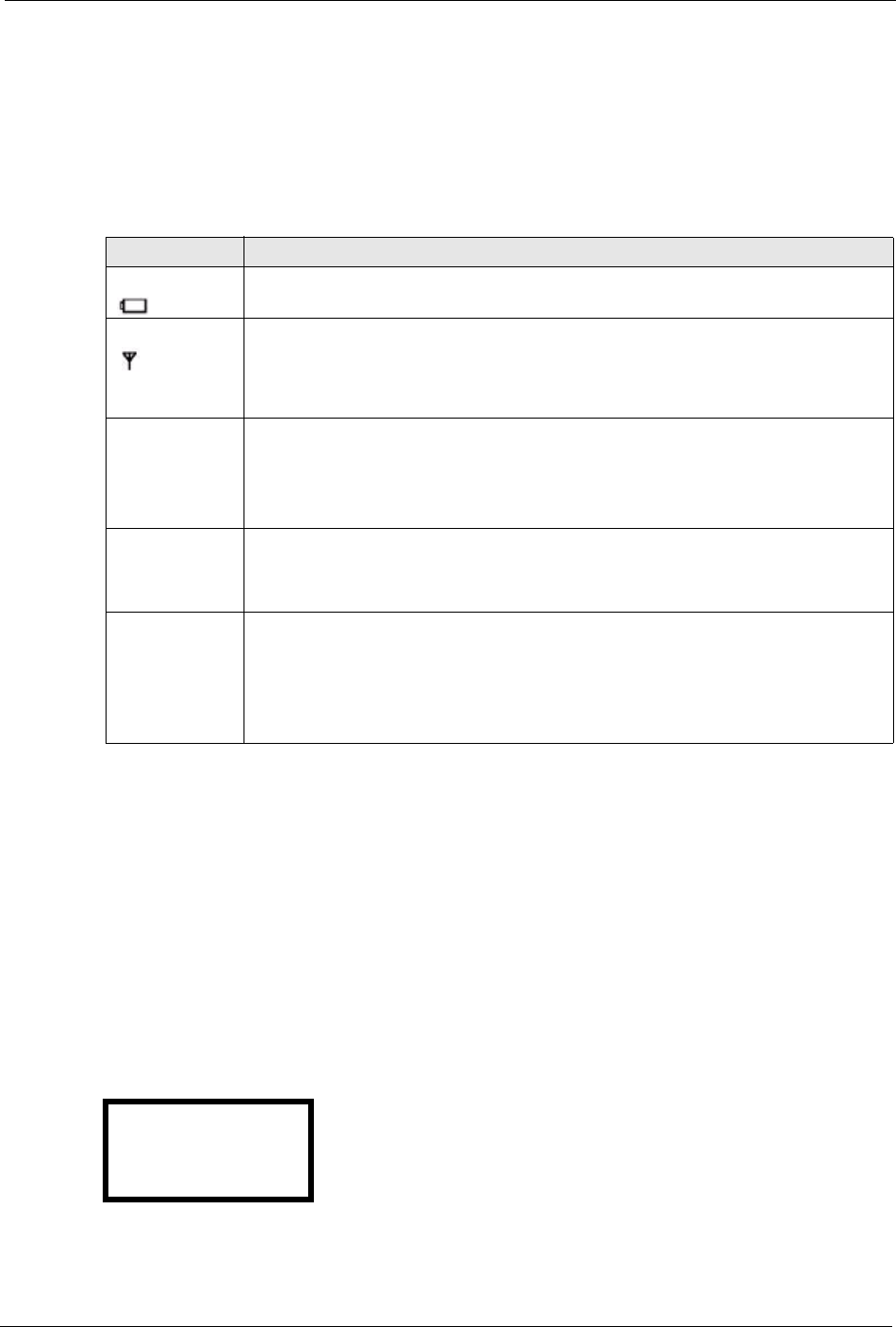
P-2000W_V2 User’s Guide
Chapter 14 Troubleshooting 107
14.5 Error Message Troubleshooting
The Prestige displays error messages to let you know that an error has occurred. An error may
prevent you from connecting to the network or from using the Prestige. For some of the error
messages, you may need to contact the system administrator to resolve the problem.
14.6 Restoring the Factory Default Settings
Follow these directions to set the Prestige back to the factory default settings.
1 Turn the Prestige off.
2 Press the Left key and hold it down while you press the On
3 A message displays (see the following figure) indicating the Prestige has returned to the
factory default settings.
Figure 37 Load Factory Default Settings
Table 27 Error Message Troubleshooting
Error Message CORRECTIVE ACTION
Battery Low
( is blinking)
The battery’s power is low. Recharge the battery.
No AP Found
( is blinking)
The SSID set on the Prestige does not match any of the Service Set Identifiers
(SSIDs) of the APs that are within range of the Prestige.
Set the Prestige to a different SSID (you can use the site survey feature).
Move your Prestige closer to the AP.
“Net Fail!
(DHCP)”
The Prestige failed to obtain an IP address from a DHCP server.
Make sure your wireless LAN settings are correct.
Make sure the DHCP server is operating properly.
Restart the Prestige.
“Net Fail!
(PPPoE)”
The Prestige failed to obtain an IP address from the ISP.
Make sure your PPPoE settings are correct.
Restart the Prestige.
“Not
Registered”
The Prestige failed to register with the SIP proxy server.
It is still possible to place a direct IP to IP call without the SIP proxy server. You must
create and use a phonebook entry (see Section 12.14 on page 91).
Check your SIP settings.
Contact your VoIP service provider.
<<Load Default>>
<< Factory >>
VoIPon www.voipon.co.uk sales@voipon.co.uk Tel: +44 (0)1245 808195 Fax: +44 (0)1245 600030