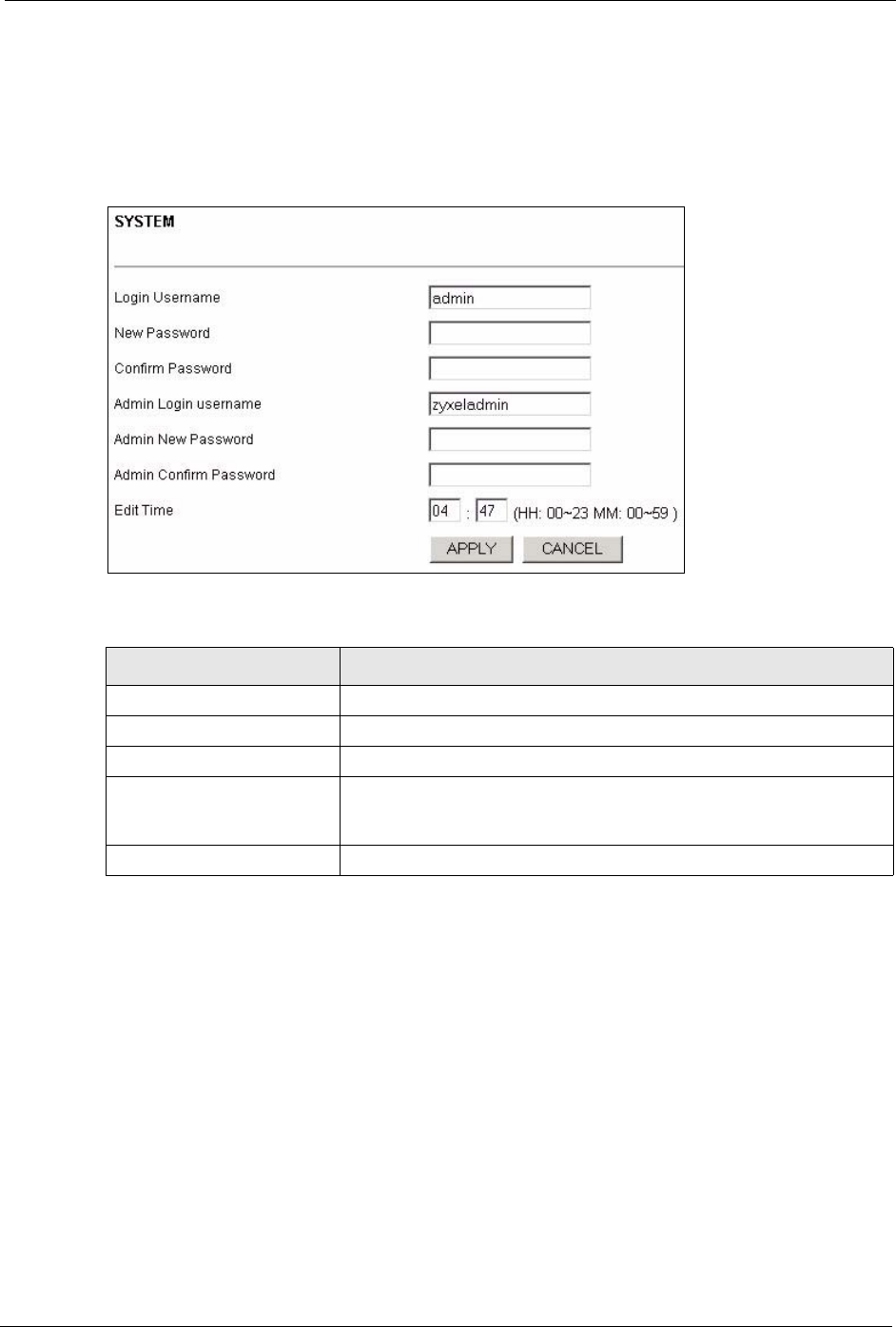
P-2000W_V2 User’s Guide
Chapter 13 Administrator Web Configurator Screens 103
13.6 System
Administrator access allows you to use this screen to set up the Prestige’s administrator user
name and password.
Figure 35 System Settings
13.7 Quality of Service
Quality of Service refers to both a network's ability to deliver data with minimum delay, and
the networking methods used to provide bandwidth for real-time multimedia applications.
Network traffic can be classified by setting the TOS (Type Of Service) values at the data
source (for example, at the Prestige) so a server can decide the best method of delivery i.e.
least cost, fastest route etc.
Table 21 System
LABEL DESCRIPTION
Admin Login username The default setting for this is “zyxeladmin”.
Admin New Password Type in a password. The default password is “1234”
Admin Confirm Password Type the new password again in this field.
APPLY Click APPLY to save your changes without restarting the Prestige. Your
wireless LAN, Internet and SIP settings changes do not take affect until
you use RESTART (in the navigation panel).
CANCEL Click CANCEL to begin configuring this screen afresh.
VoIPon www.voipon.co.uk sales@voipon.co.uk Tel: +44 (0)1245 808195 Fax: +44 (0)1245 600030


















