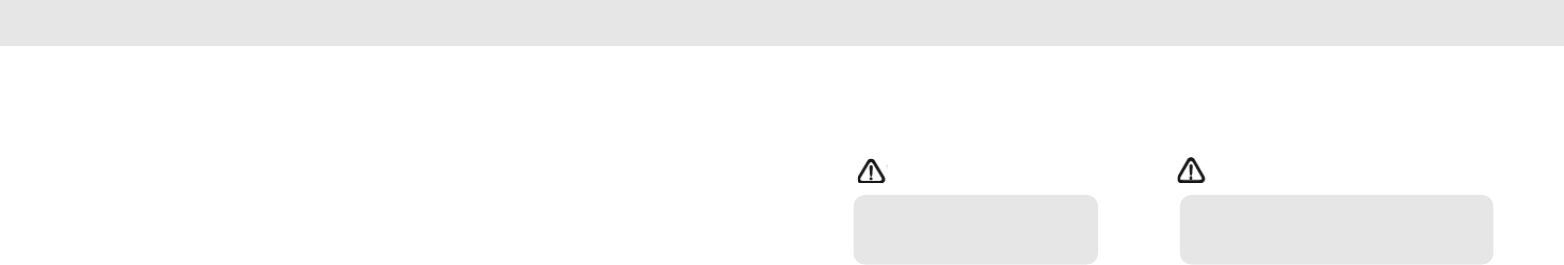
Bluetooth is a wireless protocol utilizing short-range communications technology facilitating
data transmissions over short distances from fixed and/or mobile devices, creating wireless
personal area networks (PANs).
The intent behind the development of Bluetooth was the creation of a single digital
wireless protocol, capable of connecting multiple devices and overcoming issues arising
from synchronization of these devices. Bluetooth provides a way to connect and exchange
information between devices such as mobile phones, telephones, laptops, personal
computers, printers, GPS receivers, digital cameras, and video game consoles over a
secure, globally unlicensed industrial, Scientific, and Medical (ISM) 2.4 GHz short-range
radio frequency bandwidth.
Important information concerning the Whistler Bluetooth Headsets.
1). The paring between 2 headsets or headset and another device will be
automatically interrupted if the reception distance is exceeded.
2). Please make sure that the paired devices will be in close proximity.
3). The Bluetooth function of other devices in the environment should be switched off
so that they won’t interfere with the pairing process.
4). Please note that in some cases, the headsets cannot be paired with external
devices because some manufacturers do not allow other Bluetooth devices than
their own.
Please read the “Safety Rules” carefully before using this product. Following the safety rules
prevents users from damages related with the misuse of the product. It is very important to
follow these safety rules. We state “Caution” and “Warning” to clarify any potential risk for
any damage associated with the misuse of the product.
• Attach the Bluetooth unit to the helmet and check its security before driving. — If the
unit is not secure to the helmet, it could get damaged when falling and the user
assumes responsibility.
• Do not detach the unit forcibly during operation. — When detaching from the helmet, it
has to be powered off and detached safely.
• Do not pull on the power cord. — It may cause damage to the power cord.
• Do not use a multi-socket for external adapter. — It may cause unexpected heating, fire,
and malfunction.
• Do not place the unit near a magnet. — It may cause malfunction.
What is Bluetooth? Safety Instructions
May cause bodily harm or even
death if the user ignores these
warnings in the safety rules.
May cause damage or shorten the life of
the product if the user ignores these
cautions in the safety rules.
4 5
WARNING
CAUTION


















