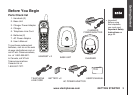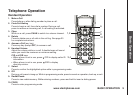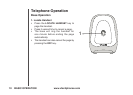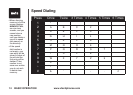www.vtechphones.com
7
GETTING STARTED
Getting Started
Installation
Charge the Handset Battery
Place the handset in the base. CHARGING... will display. Be sure to charge the battery for at least 16
hours before using your phone.
Set Language
• Press PROG, then press
or
until LANGUAGE is displayed.
Press SELECT.
• The current setting blinks. Press
or
until the screen displays the correct language (English or
Spanish).
• Press SELECT to save your selection.
Check for Dial Tone
After the batteries are charged, pick up the handset and press TALK; you should hear a dial tone. If you
do not, try this phone in another phone jack
Set the Dial Mode
If you have touch tone service, the phone is ready to use as soon as the battery is charged. If you have
pulse (rotary) service, you’ll need to change the dial mode.
• Press PROG.
• Press
or
until the screen displays DIAL MODE: and the current setting.
• Press SELECT. The current setting blinks.
• Press
or
to select TONE or PULSE.
• Press SELECT to save.
• If the phone will
not be used for a
long period of time,
remove the battery
to prevent possible
leakage.
• If you have any
trouble installing
your phone,
please refer to the
Troubleshooting
section near the
end of this manual.