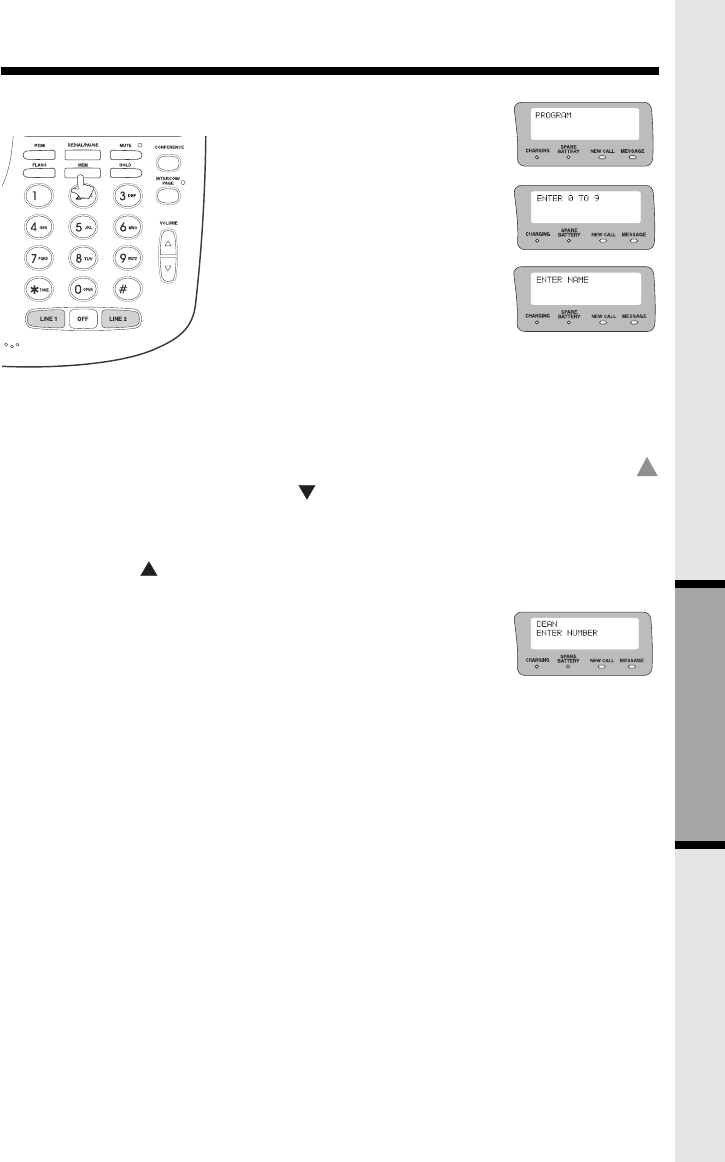
19
BASE UNIT OPERATION
PROGRAMMING SPEED DIAL NUMBERS
1. Press PGM. The Base will display:
2. Press MEM. The Base will display :
3. Enter desired Location (0-9).
The Base will display:
4. Use the Base dial pad to enter the letters (16 characters
maximum).
See: DIRECTORY - TO STORE A NAME AND NUMBER for a guide to the characters.
To enter 2 characters located on the same key, or, to add a space, use the VOLUME
key. To backspace, press the VOLUME key.
For example, to enter the name 'DEAN':
• Press 3
• Press VOLUME
• Press 3 twice
• Press 2
• Press 6 twice
• Press PGM when you finish entering the name. The Base will display:
• Enter the telephone number you wish to store (32 digits maximum).
• Press PGM. You will hear a confirmation beep, and the screen will go blank.
STORING A PAUSE IN A DIALING SEQUENCE
To insert a pause while programming a speed dial number, press REDIAL/PAUSE at the
appropriate point in the number sequence. This inserts a 2 second pause. A “P” appears in
the display representing the pause. For longer pauses, press REDIAL/PAUSE two or more
times. Each pause is treated as a stored digit.
SPEED DIALING
• Press LINE 1 or 2.
• Press MEM. Enter Location (0-9).
• Press OFF to end your call.
MIC
ADVANCED OPERATIONS


















