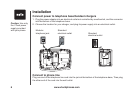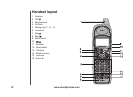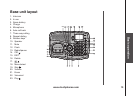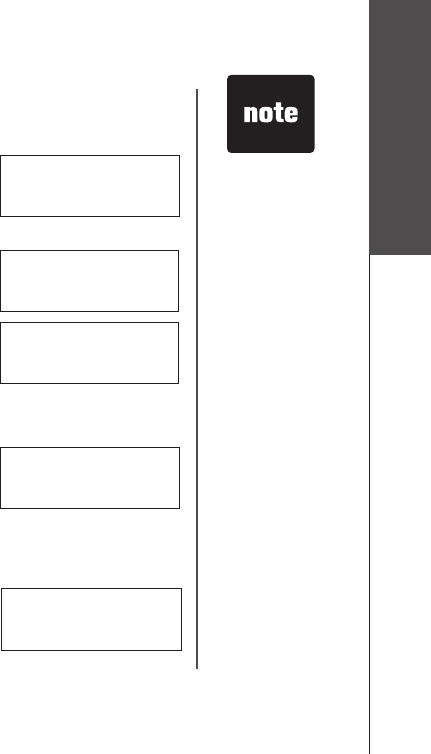
9
www.vtechphones.com
Getting started
Your phone can operate up to four handsets. To order additional handsets call the supplier.
To register your accessory handsets
1. After charging the battery, the screen will display:
2. On the base unit, press MENU/SEL, then scroll to DISPLAY BASE ID,
press MENU/SEL.
3. Enter the 15 digit base unit ID code, If you make a mistake, press the
DELETE/MUTE key to backspace (delete characters), then enter the
correct information.
4. Press MENU/SELECT to complete the registration process.
5. Once a valid base ID code has been entered, the display will blank for
a second or two, and then show:
6. If the base accepts the new handset, after several seconds the new
handset will show:
Where X is the new handset number assigned, sequentially, by the base.
Re-register existing handsets to a new base
1. Install your new base unit, the handset(s) will display SEARCHING…,
press and hold the MENU/SELECT button for two seconds.
2. The handset will display:
3. Follow steps 2 through 6 in
To register your accessory handsets
above.
De-register all system handsets
1. With the phone in idle, press *883244# on the base.
2. Then press
MENU/SEL, IN USE and CHARGE, the POWER LED will
illuminate briey before returning to idle.
3. This will erase all handsets registered to the base. The handsets will
now prompt you to:
4. Re-register the handset(s) to base by following steps 2 through 6 in
To
register your accessory handsets above.
Registration
ENTER BASE ID
###############
SEARCHING...
HANDSET X
ENTER BASE ID
###############
• The 15-digit base
ID code may
contain numbers
and characters,
including 0
through 9 and *.
Make sure you
enter all 15 digits.
•
If you do not
enter the correct
digit sequence,
you will hear an
error tone. Press
DELETE/MUTE
key to backspace
to erase a
character(s) and
carefully re-enter
the base ID code.
• De-registering all
system handsets
will prevent any
handset from
placing calls until
the handset is
re-register to the
base.
ENTER BASE ID
###############