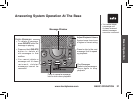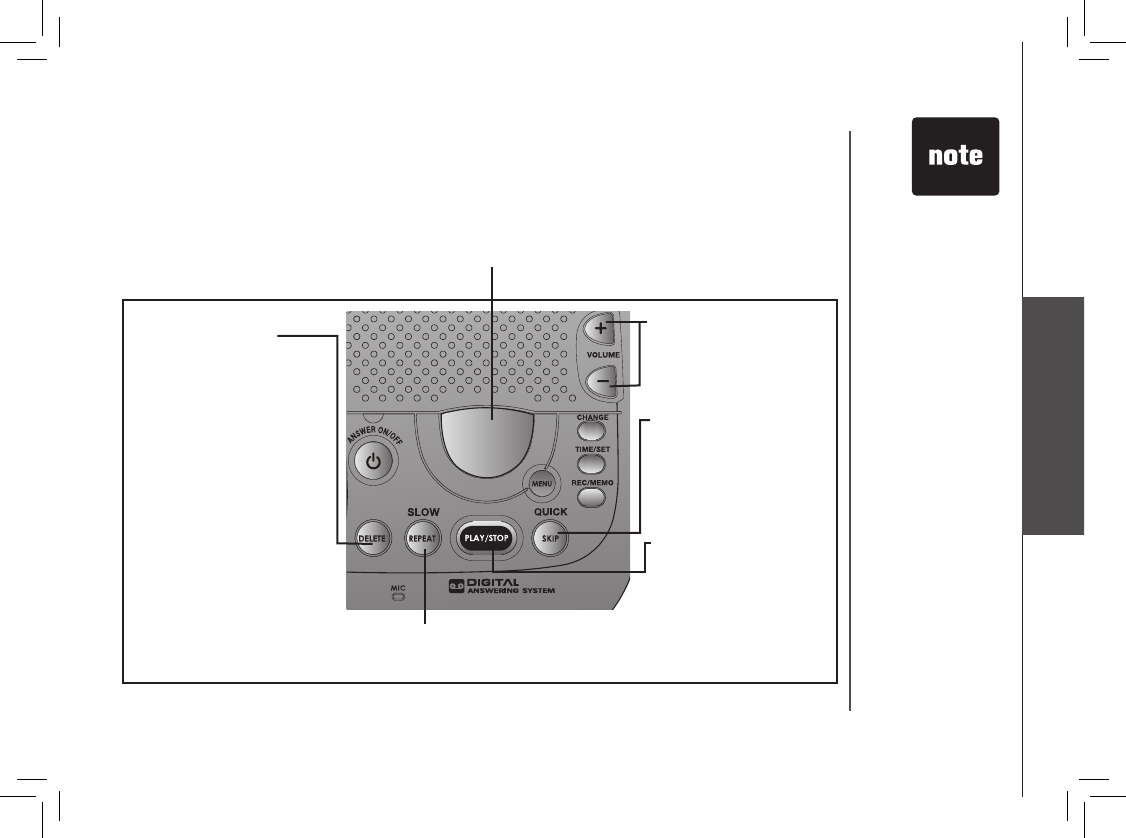
www.vtechphones.com
27
Basic Operation
BASIC OPERATION
Press to repeat a message;
hold to slow down playback.
Play Messages
Press to play messages.
Press again to stop
playback.
Press to skip to the next
message; hold to speed
up playback.
Delete Messages
• To delete a message,
press DELETE while the
message is playing.
• Press and hold DELETE
button to delete all
old messages in that
mailbox.
• You cannot delete a
message until it’s been
reviewed; deleted
messages cannot be
recovered.
Answering System Operation At The Base
• You cannot delete
a message until
it’s been reviewed:
deleted messages
cannot be recovered.
Message Window
Adjust Playback Volume
System beeps three times
at highest or lowest setting.