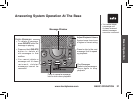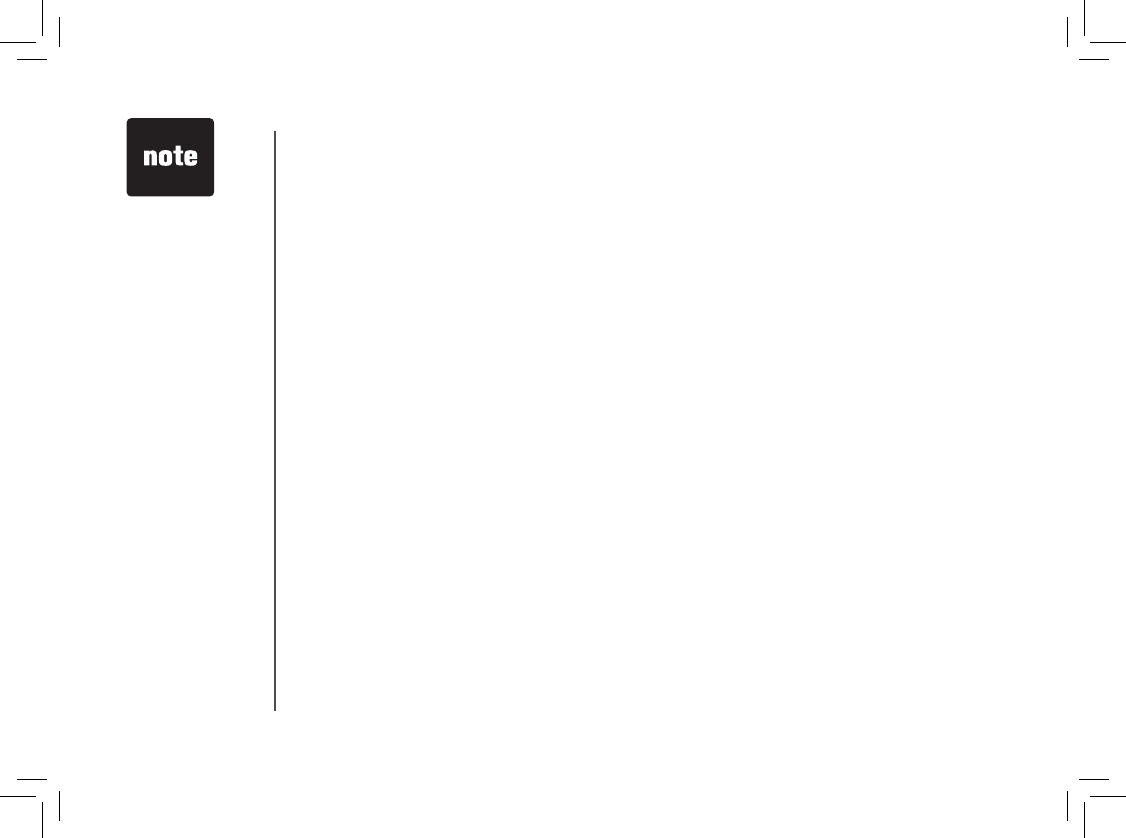
www.vtechphones.com
22
BASIC OPERATION
Answering System Operation At The Base
Audible Indicators
Your phone system gives you voice prompts for feature operations and voice conrmations when you
press a button or complete an operation.
Setting the Clock
If you do not subscribe to caller ID service (fee required), or simply wish to set the clock manually:
1. Press TIME/SET. The system announces the clock setting, then announces: “To set day and
time, press TIME/SET.”
2. Press TIME/SET.
3. Press CHANGE until the system announces the correct day, then press TIME/SET.
4. Press CHANGE until the system announces the correct hour, then press TIME/SET.
5. Press CHANGE until the system announces the correct minute, then press TIME/SET.
6. Press CHANGE until the system announces the correct year, then press TIME/SET. The system
will announce the new setting.
About Announcements
• You can record two different announcements — one for normal answering and one for when you’ve
set the system to play the announcement only.
• Use normal answering when you want the system to record callers’ messages. Use Announce Only
when you want to give information to callers without accepting messages.
• If you choose not to record an announcement, the system answers with a pre-recorded
announcement.
• The normal answering pre-recorded announcement says: “Hello. I’m unable to answer your call
• The time will be
set automatically
with incoming
caller ID data.
• To advance the
minutes or years
by increments of
10, press and hold
CHANGE.