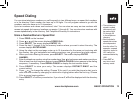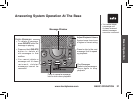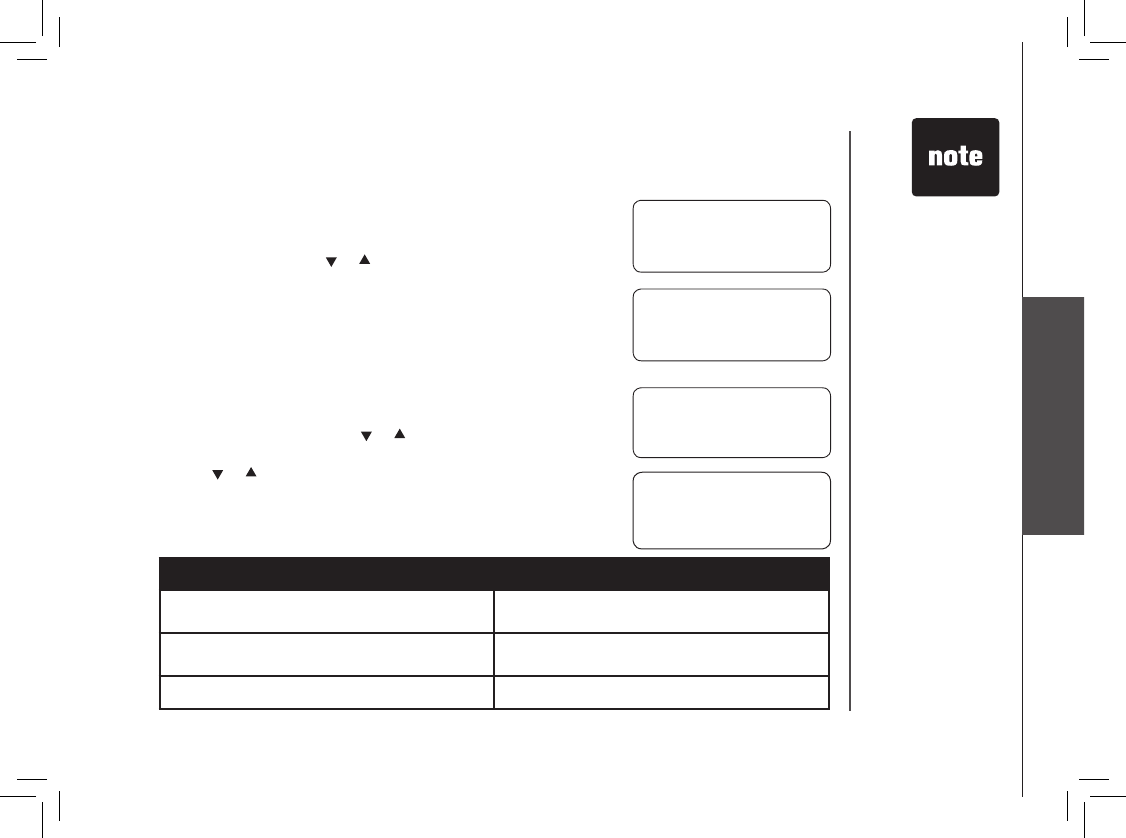
www.vtechphones.com
21
Basic Operation
BASIC OPERATION
Dial a Displayed Number
1. Locate the record in call history that you want to dial.
2. If you wish to change how the number is dialed, press #. The
screen displays alternate dialing sequences available for this call.
3. Press SELECT. Press
or
until DIAL ashes.
4. Press SELECT again. The number is automatically dialed.
-OR-
When the number is correctly displayed for dialing, press TALK.
Store a Call History Record in the Directory
1. Locate the record in the call history you want to store in the directory.
2. If you wish to change how the number is stored, press #. The screen
displays alternate dialing sequences available for this call.
3. Press SELECT, then press
or
until PROGRAM ashes.
4. Press SELECT three times. The screen displays:
5. Press
or
to select Y or N for distinctive ringer.
6. Press SELECT. You’ll hear a conrmation beep. If you choose Y
in step 5 a D will be displayed with the directory entry.
Caller ID Operation
• Press OFF at
any time to exit
call history.
DIAL PROGRAM
800-595-9511
5/01 5:40PM OLD28
DISTINCT RING? N
800-595-9511
Screen Displays: When:
PRIVATE
The other party is blocking name and/or number
information.
UNKNOWN
Your phone company is unable to receive
information about this caller’s name and/or number.
* (after name)
This caller has called you more than once.
595-9511
5/01 5:40PMOLD28
DIAL PROGRAM
800-595-9511
5/01 5:40PM OLD28