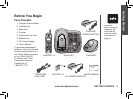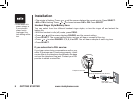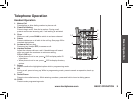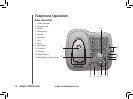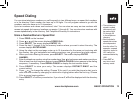www.vtechphones.com TABLE OF CONTENTS
1
GETTING STARTED. . . . . . . . . . . . . . . . . . . . . . . . . . . . . 3
Before You Begin . . . . . . . . . . . . . . . . . . . . . . . . . . . . . . 3
Parts Checklist . . . . . . . . . . . . . . . . . . . . . . . . . . . . . . 3
Installation . . . . . . . . . . . . . . . . . . . . . . . . . . . . . . . . . . 4
Choose Location . . . . . . . . . . . . . . . . . . . . . . . . . . . . . 4
Install Handset Battery. . . . . . . . . . . . . . . . . . . . . . . . . . 4
Table/Desk Installation. . . . . . . . . . . . . . . . . . . . . . . . . . 5
Wall Mounting . . . . . . . . . . . . . . . . . . . . . . . . . . . . . . 6
Charge the Handset Battery . . . . . . . . . . . . . . . . . . . . . . . 7
Set Language . . . . . . . . . . . . . . . . . . . . . . . . . . . . . . 7
Check for Dial Tone . . . . . . . . . . . . . . . . . . . . . . . . . . . 7
Set the Dial Mode . . . . . . . . . . . . . . . . . . . . . . . . . . . . 7
Set Handset Date and Time . . . . . . . . . . . . . . . . . . . . . . . 7
Handset Ringer Style/Battery Save . . . . . . . . . . . . . . . . . . . 8
If you subscribe to DSL service . . . . . . . . . . . . . . . . . . . . . 8
BASIC OPERATION. . . . . . . . . . . . . . . . . . . . . . . . . . . . . 9
Telephone Operation. . . . . . . . . . . . . . . . . . . . . . . . . . . . . 9
Handset Operation. . . . . . . . . . . . . . . . . . . . . . . . . . . . 9
Base Operation. . . . . . . . . . . . . . . . . . . . . . . . . . . . . .10
Temporary Tone Dialing . . . . . . . . . . . . . . . . . . . . . . . . .11
Operating Range. . . . . . . . . . . . . . . . . . . . . . . . . . . . .11
Display Screen Messages . . . . . . . . . . . . . . . . . . . . . . . .12
Speed Dialing . . . . . . . . . . . . . . . . . . . . . . . . . . . . . . . .13
Store a Number/Name in Speed Dial . . . . . . . . . . . . . . . . . .13
Edit a Number/Name in Speed Dial . . . . . . . . . . . . . . . . . . .15
Delete a Number/Name in Speed Dial. . . . . . . . . . . . . . . . . .15
Dial a Speed Dial Number . . . . . . . . . . . . . . . . . . . . . . . .15
Reassign Locations in Speed Dial . . . . . . . . . . . . . . . . . . . .15
Telephone Directory . . . . . . . . . . . . . . . . . . . . . . . . . . . . .16
Store a Number/Name in the Directory . . . . . . . . . . . . . . . . .16
Edit a Number/Name in the Directory . . . . . . . . . . . . . . . . . .17
Delete a Number/Name in the Directory . . . . . . . . . . . . . . . . .17
Dial a Number from the Directory . . . . . . . . . . . . . . . . . . . .18
Move a Number/Name to the Memory. . . . . . . . . . . . . . . . . .18
Caller ID Operation. . . . . . . . . . . . . . . . . . . . . . . . . . . . . .19
About Call History (Caller ID) . . . . . . . . . . . . . . . . . . . . . .20
Review Call History . . . . . . . . . . . . . . . . . . . . . . . . . . .20
Delete Records from Call History . . . . . . . . . . . . . . . . . . . .20
Dial a Displayed Number. . . . . . . . . . . . . . . . . . . . . . . . .21
Store a Call History Record in the Directory . . . . . . . . . . . . . . .21
Answering System Operation At The Base . . . . . . . . . . . . . . . . .22
Audible Indicators . . . . . . . . . . . . . . . . . . . . . . . . . . . .22
Setting the Clock. . . . . . . . . . . . . . . . . . . . . . . . . . . . .22
About Announcements. . . . . . . . . . . . . . . . . . . . . . . . . .22
Record Your Announcement. . . . . . . . . . . . . . . . . . . . . . .24
To review your announcement at any time: . . . . . . . . . . . . . . .24
To delete your announcement:. . . . . . . . . . . . . . . . . . . . . .24
Setting Up Your Answering System . . . . . . . . . . . . . . . . . . .24
Feature Summary . . . . . . . . . . . . . . . . . . . . . . . . . . . .25
Listen to & Delete Messages. . . . . . . . . . . . . . . . . . . . . . .26
Call Screening/Intercept . . . . . . . . . . . . . . . . . . . . . . . . .28
Record a Memo . . . . . . . . . . . . . . . . . . . . . . . . . . . . .28
Message Window Display . . . . . . . . . . . . . . . . . . . . . . . .29
Answering System–Remote Access Commands . . . . . . . . . . . . . .30
Remote access . . . . . . . . . . . . . . . . . . . . . . . . . . . . .30
Remote access Commands . . . . . . . . . . . . . . . . . . . . . . .30
Batteries . . . . . . . . . . . . . . . . . . . . . . . . . . . . . . . . . . .32
Battery Care and Maintenance. . . . . . . . . . . . . . . . . . . . . .32
Replacing the Handset Battery. . . . . . . . . . . . . . . . . . . . . .32
ADDITIONAL INFORMATION. . . . . . . . . . . . . . . . . . . . . . . .33
Troubleshooting . . . . . . . . . . . . . . . . . . . . . . . . . . . . . . .33
If you subscribe to DSL service . . . . . . . . . . . . . . . . . . . . . . .39
Maintenance . . . . . . . . . . . . . . . . . . . . . . . . . . . . . . . . .40
Limited Warranty. . . . . . . . . . . . . . . . . . . . . . . . . . . . . . .40
Important Safety Instructions. . . . . . . . . . . . . . . . . . . . . . . . .42
FCC, ACTA and IC Regulations . . . . . . . . . . . . . . . . . . . . . . .43
The RBRC Seal . . . . . . . . . . . . . . . . . . . . . . . . . . . . . . .44
Technical Specications . . . . . . . . . . . . . . . . . . . . . . . . . . .45
INDEX . . . . . . . . . . . . . . . . . . . . . . . . . . . . . . . . . . . .46
Table of Contents