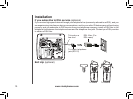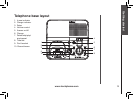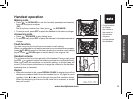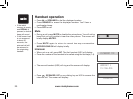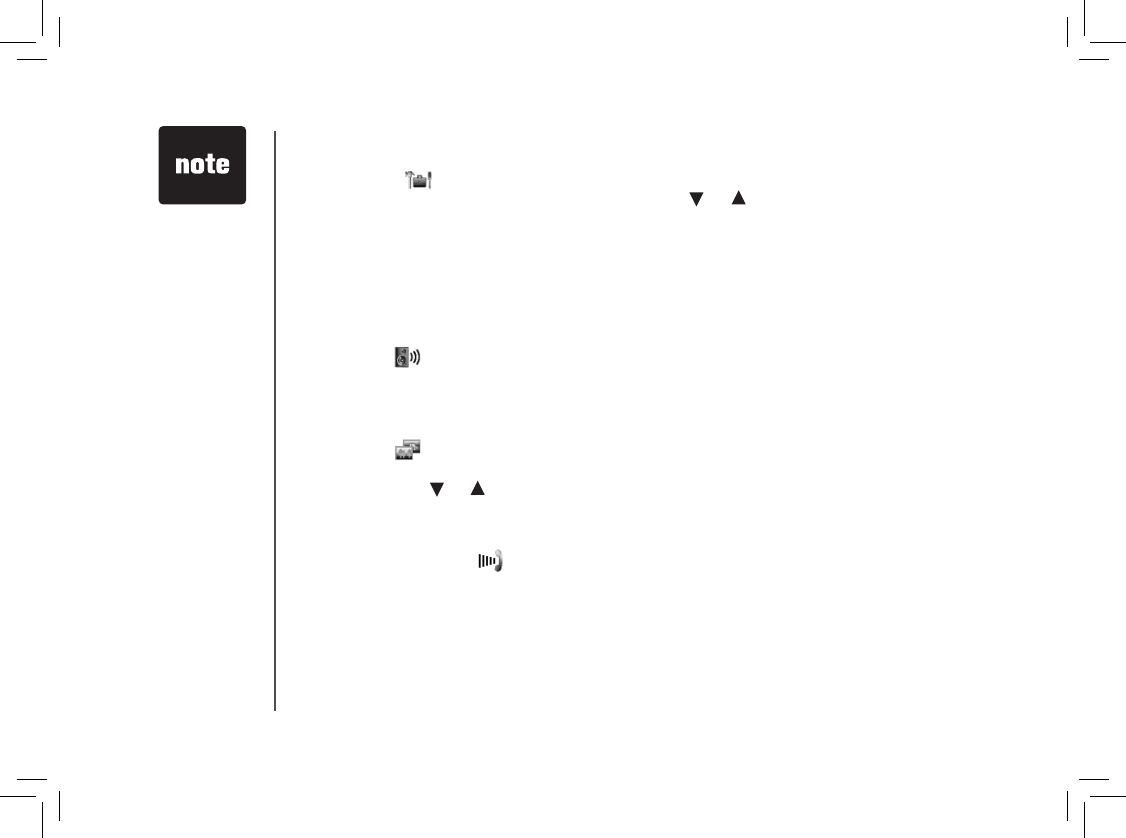
www.vtechphones.com
18
SETTINGS( )
With this icon highlighted, press MENU, then press or to select from the following menu
options:
LANGUAGE – This option allows you to change the screen prompts to English, Espanol or
Francais.
DIAL TYPE - This option allows you to select tone or pulse dial.
CLOCK SETTING - This option allows you to adjust the time displayed on the idle screen.
CLR VOICE MAIL - This option allows you to turn the voicemail indicator off.
SOUNDS ( )
RINGER MELODY - This option allows you to select one of the 10 (0-9) different ringer tones for
incoming calls.
KEY TONE - This option allows you to turn the key tone on or off.
DISPLAY ( )
WALLPAPER - This option allows you to set a wallpaper image. Select WALLPAPER in the main
menu, then press or to view the ve available images. Once you have selected the image,
press SEL and you will hear a conrmation tone.
CONTRAST - This option allows you to adjust the handset screen contrast.
RINGER VOLUME ( )
This option allows you to adjust the ringer volume or turn the ringer off.
Telephone settings
• When the
telephone
is ringing,
press OFF to
temporarily mute
the ringer.