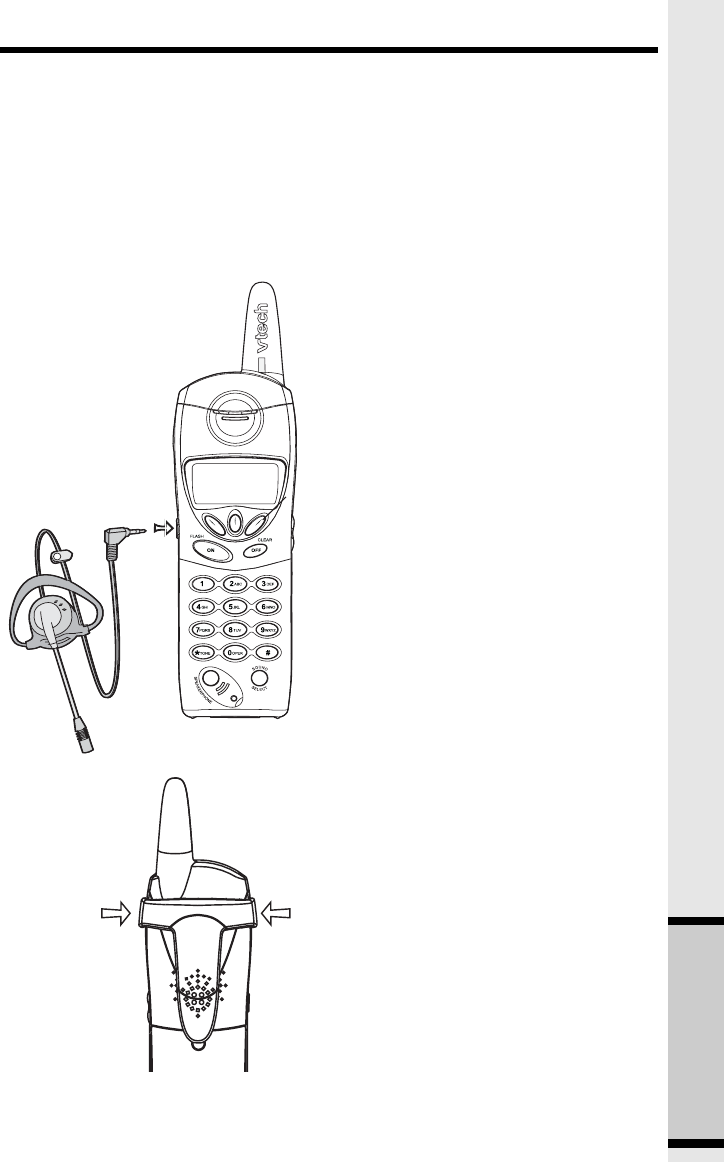
43
Headset Operation
Your i 5881 cordless telephone is equipped with a 2.5mm Headset Jack for use
with an optional accessory Headset for hands-free operation. If you choose to use
the Headset option, you must obtain an optional accessory Headset, which is
compatible with the i 5881.
To purchase a Headset, call VTech Customer Service at 1-800-595-9511.
Once you have a compatible 2.5mm Headset, locate the Headset Jack on the
i 5881 Handset. Connect the plug on the Headset cord to the jack on the cordless
Handset. The plug should fit securely. Do not force the connection.
NOTE :
Whenever a compatible Headset is
connected to the cordless Handset,
the microphone on the Handset will
be muted. This is done to limit the effect
of background noise.
Belt Clip
The i 5881 is also equipped with a
detachable belt clip. Align the pins on
the inside edge of the clip with the
notches on the sides of the i 5881
Handset. The belt clip should snap
securely into place. Do not force the
connection.
Additional Information


















