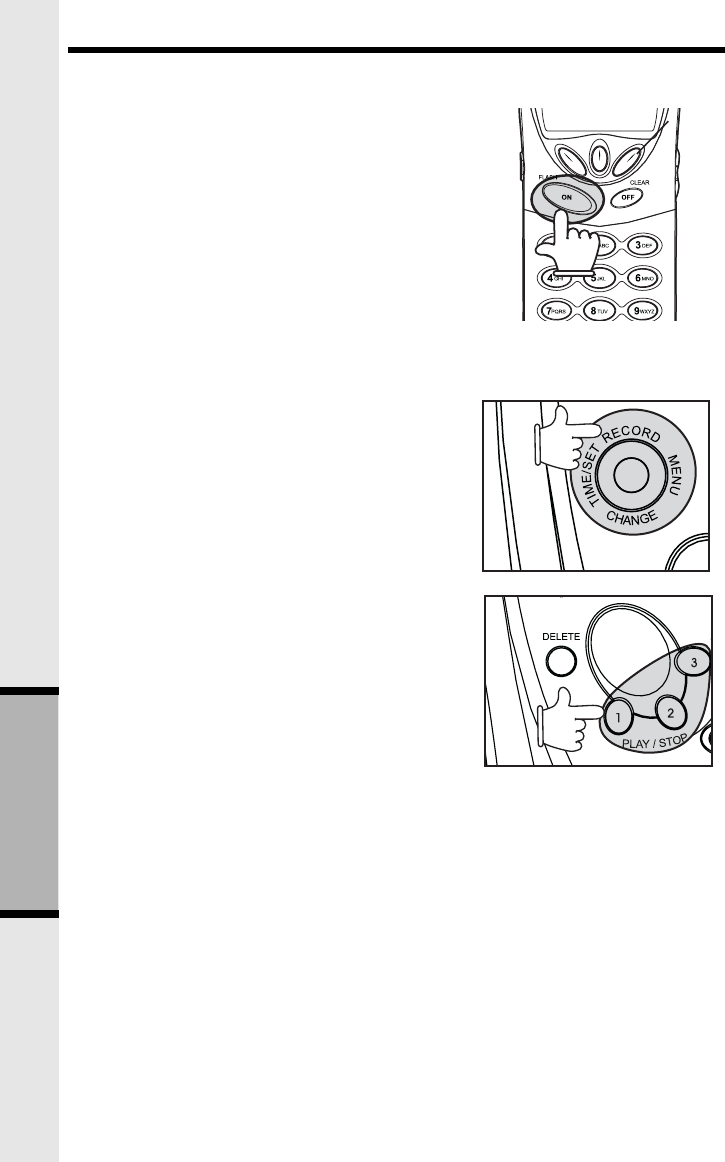
40
Call Screening/Intercept
1 Make sure the answering system is ON,
and the Call Screening feature is set to
ON. At the Base, set the message
playback volume to level loud enough to
hear the caller’s message.
2 If you decide to take the call, press ON (or
SPEAKERPHONE) on the Handset or
SPEAKERPHONE on the Base. The
answering system will return to the idle
mode.
3 If you pick up an extension phone during
the announcement and the announcement
does not stop right away, press and
release the telephone switchhook at the
extension.
Record a Memo
You can record a memo up to four minutes
long to store as an incoming message.
1 Press and release RECORD .
2 Press a MAILBOX button to select a
mailbox for the memo. After the beep,
speak toward the microphone. The message
window displays the length of your memo.
3 To stop recording, press the MAILBOX
button again.
Answering System Operation
Answering System
Operation


















