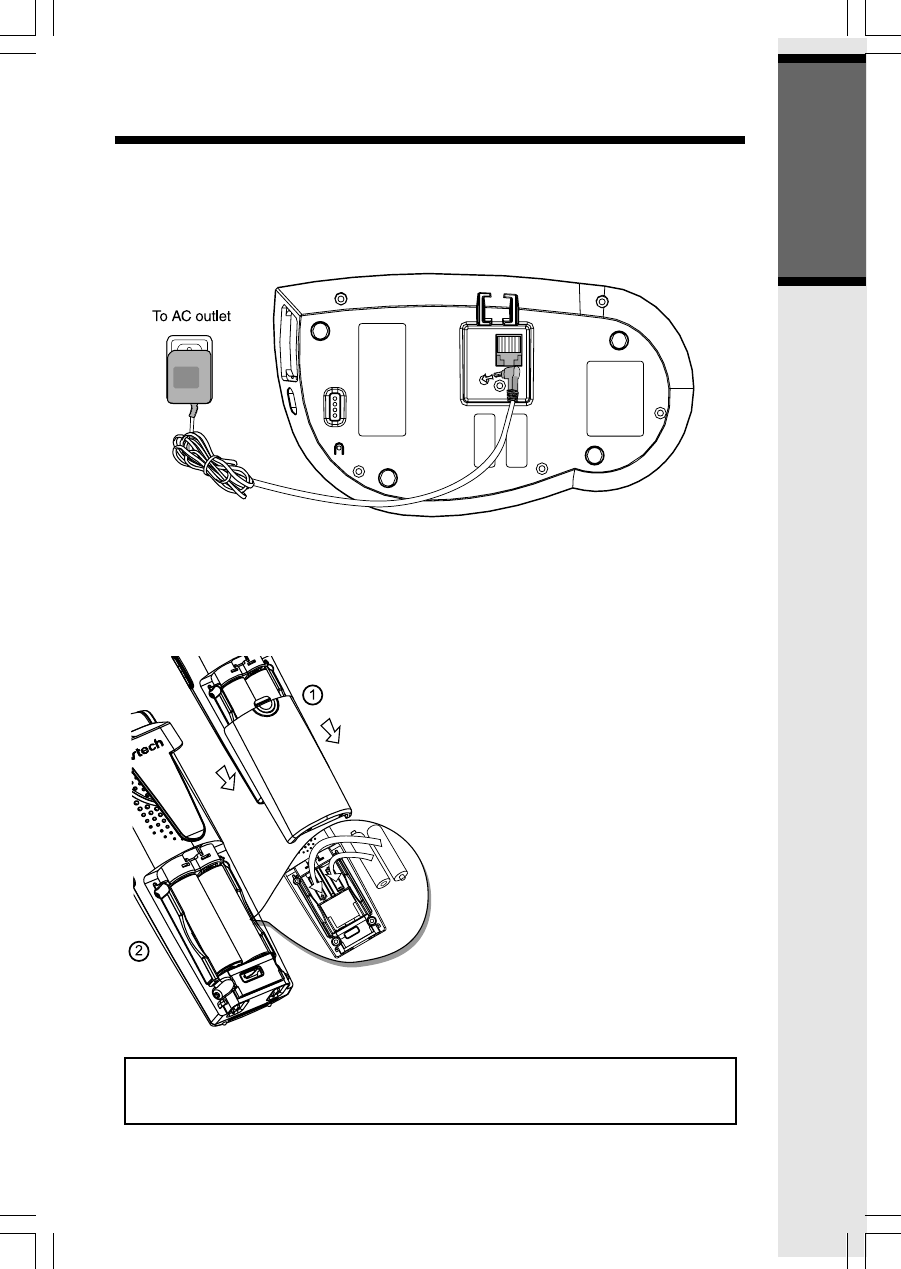
7
Getting Started
Setup
Connecting Power to Base Unit
1. Plug the AC power adapter into an electrical outlet, and the DC connector into the
bottom of the Base Unit.
Installation and Charging of Battery Cells in Handset
1. Remove the Battery cover and place the
new battery cells in the Handset with the
positive and negative poles aligned in
the battery compartment.
2. Replace the battery cover by sliding it
upwards.
3. If the new battery cells are not already
charged, place the Handset in its
Charger or Base Unit, and allow it to
charge for a minimum of 12 hours. After
initial charge, a maintenance charge of
8 hours should be sufficient.
The original Handset that is shipped with your i 5866 system will be
automatically registered to the Base. This Handset is HANDSET 1.


















