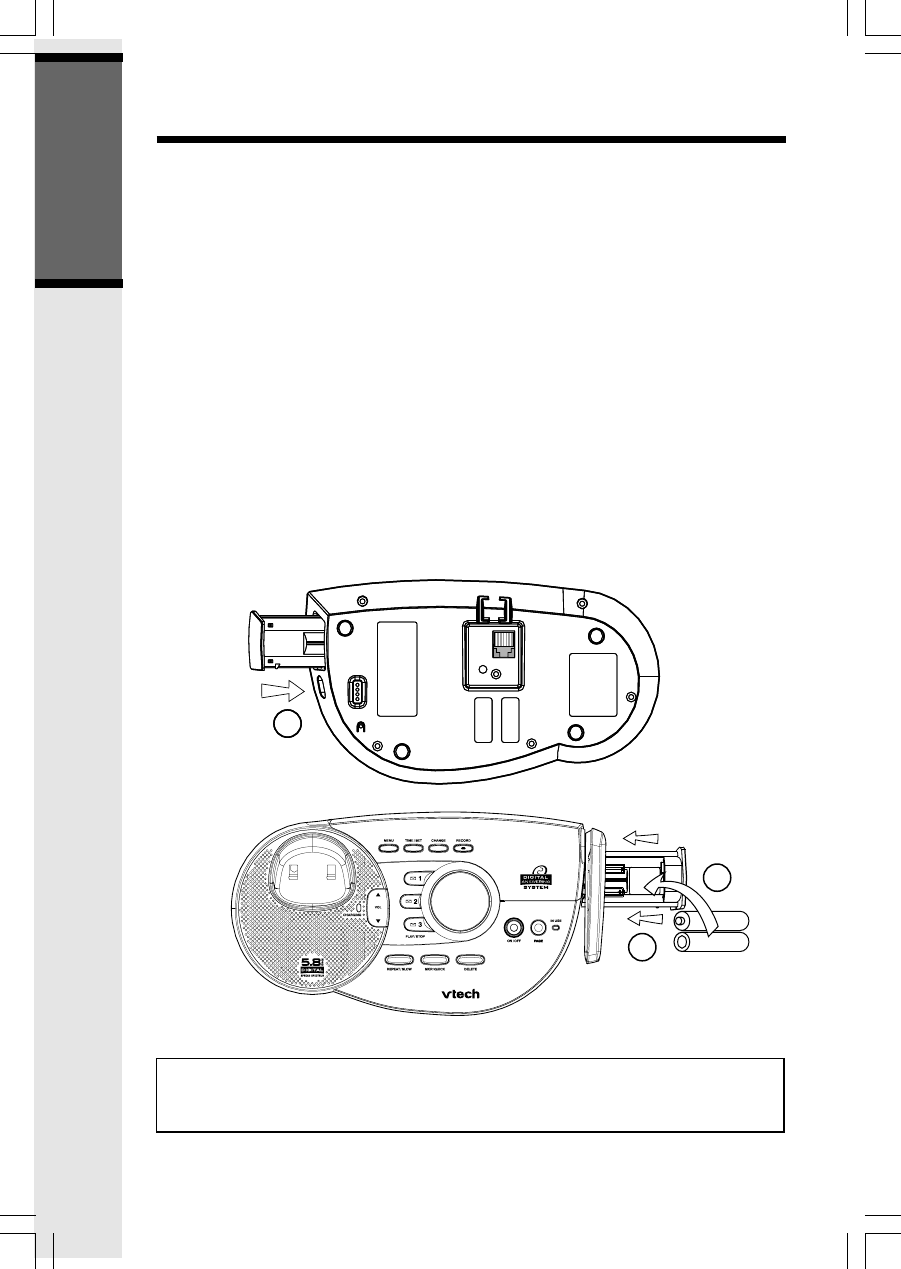
10
Getting Started
Spare Battery Charger/Power Backup Feature
Power Guard Feature
The i 5866 uses the spare battery charger in the Base Unit to provide operational backup
in the event of a power failure. With fully charged battery cells in the spare battery charger,
you will be able to place and receive calls from the Handset only, for up to 2 1/2 hours
during a power outage.
The spare battery cells can also be used to replace drained Handset battery cells, ensuring
uninterrupted use. The spare battery cells are optional and can be purchased separately.
NOTE: When using your i 5866 during Power Backup mode, audio quality may be
compromised due to reduced power availability.
Installation
1. Open the spare battery charger by pressing the release button, located on the
right-hand side of the Base Unit. A drawer will open to reveal the spare battery
compartment.
2. Place the battery cells in the spare battery charger with the positive and negative
poles aligned in the battery compartment.
3. Push the drawer closed. The spare battery charger takes 24 hours to fully charge
drained battery cells.
11
3
2
To order battery cells, Headsets and additional Handsets (model i 5803 or
i 5807), call VTech Customer Service at 1-800-595-9511. In Canada, call
1-800-267-7377.


















