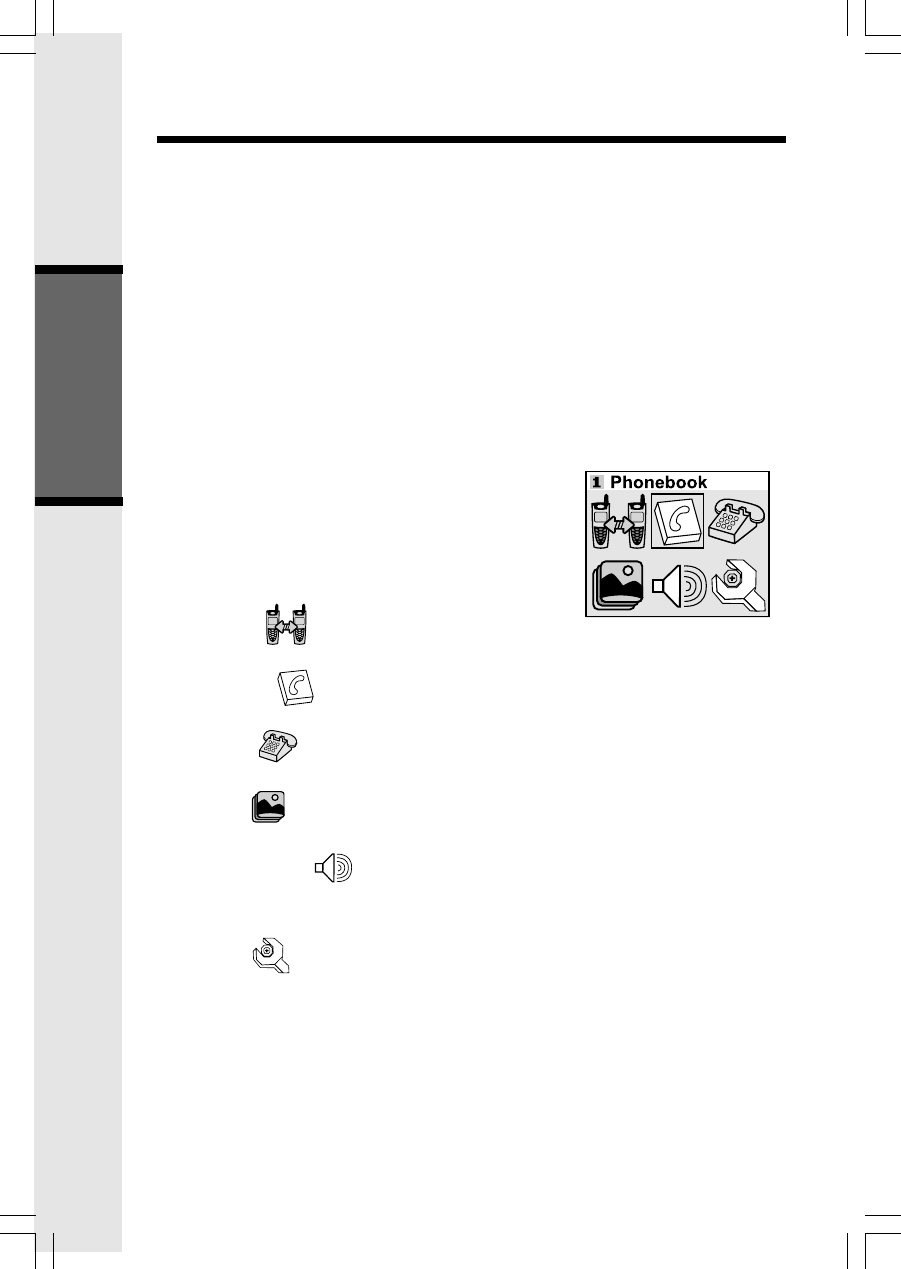
16
Basic Operation
Handset Menu
Navigation Key (NavKey)
• Press any NavKey to display the Main Menu. Use the NavKeys (Left, Right, Up and
Down) to navigate through menus. Press the middle NavKey to select menu item
highlighted.
Menu Shortcuts
• When viewing menu options, pressing the corresponding number on the dialing keypad
will automatically go to and select that item. For example, in the Main Menu screen,
pressing the 1 key will automatically take you to the Intercom menu screen, pressing
the 6 key will automatically take you to the Settings menu screen.
• Similarly, when viewing a list menu, pressing the corresponding number will
automatically select that option and save it, if necessary. For example, pressing the
2 key when in the Language screen will select and save the Spanish option.
Main Menu
Press any Navkey to display the 6 menu options. Then
use the Navkeys to navigate to the desired menu option
for selection. You can also press the dialing key assigned
for each icon (see information below for the assigned
keys), to activate the menu option.
Intercom (dialing key 1) - Talk between
Handsets(s) or use to page the cordless Handset(s).
Phonebook (dialing key 2) - Enter and retrieve up to 50 phone numbers with
name, along with a distinctive ring and image for each.
Calls Log (dialing key 3) - Review and dial from Caller ID data or Redial list (the
Redial list holds the last 10 dialed phone numbers.)
Pictures (dialing key 4) - Choose from the many preset images to be used as
your idle screen (wallpaper) or assign an image to a specific phonebook directory.
Sounds & Alerts (dialing key 5) - Record custom sound clips, turn ringer and
vibrate feature on or off, select main ringer tone, turn tones (low battery, keypad, and
out-of-range) on or off.
Settings (dialing key 6) - Set the time, adjust screen contrast, reset to default
settings, register new Handsets and change screen language.
Press the NavKeys to navigate to the desired menu option, then press the middle NavKey
to select. You can also press the dialing key assigned to each menu item. The top menu is
assigned to dialing key 1 and so forth down the menu.


















