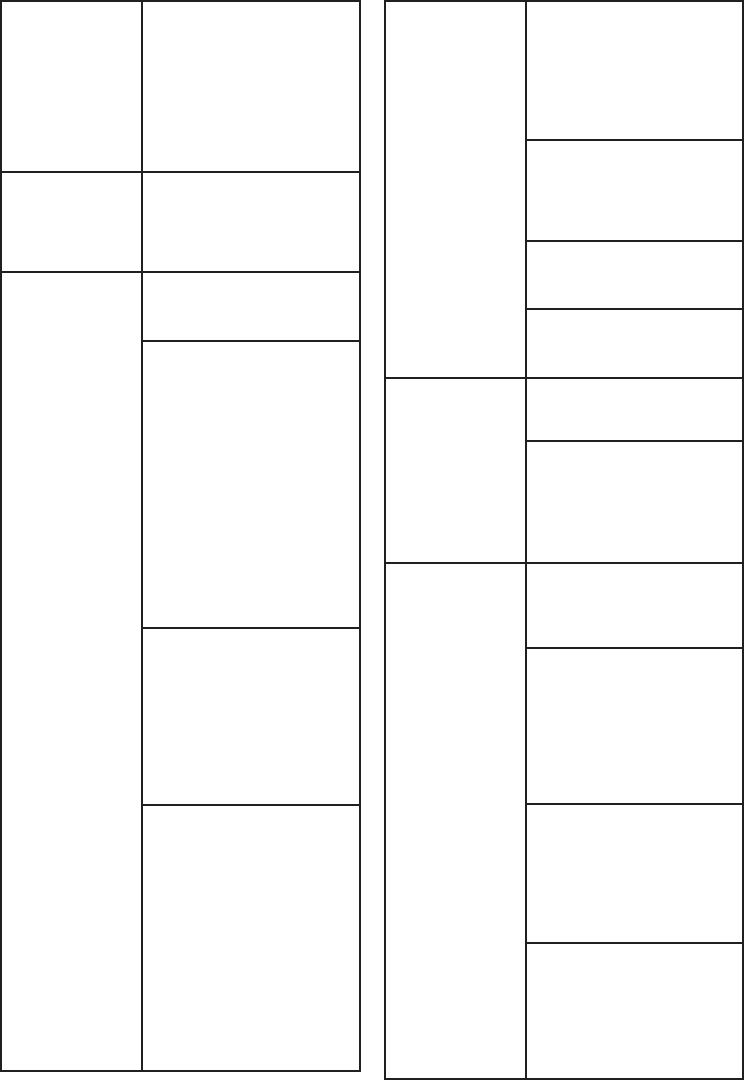
37
I hear other
calls when
using the
telephone.
Disconnect the telephone
base from the telephone
wall jack. Plug in a different
telephone. If you still hear
other calls, the problem is
probably in the wiring or
telephone service. Contact
your telephone service
provider.
I hear noise on
the cordless
handset and
the keys do not
work.
Make sure the telephone
line cord is plugged in
securely.
There is
interference
during a
telephone
conversation.
My calls fade
out when
I am using
the cordless
handset.
The handset may be out
of range. Move it closer
to the telephone base.
If you subscribe to high-
speed Internet service
(DSL - digital subscriber
line) through your
telephone line, you must
install a DSL filter between
the telephone line cord
and the telephone wall
jack. The filter prevents
noise and caller ID
problems caused by DSL
interference. Contact your
DSL service provider for
more information about
DSL filters.
Appliances or other
cordless telephones
plugged into the
same circuit as the
telephone base can
cause interference. Try
moving the appliance
or telephone base to
another outlet.
The location of your
telephone base can
impact the performance
of your cordless phone.
For better reception,
install the telephone base
in a centralized location
within your home or
office, away from walls
or other obstructions.
In many environments,
elevating the telephone
base improves overall
performance.
The telephone
does not
receive caller
ID or the
telephone does
not show caller
ID during call
waiting.
Caller ID is a subscription
service. You must
subscribe to this service
from your telephone
service provider for this
feature to work on your
telephone.
Both your and the
caller’s telephone service
providers must use
equipment compatible
with the caller ID service.
The caller may not be
calling from an area
which supports caller ID.
The caller ID information
displays after the first or
second ring.
The display
shows Out of
range or no
pwr at base.
The handset may be out
of range. Move it closer
to the telephone base.
Make sure the power
cord is securely plugged
into the telephone base.
Use a working electrical
outlet not controlled by a
wall switch.
I subscribe to a
nontraditional
telephone
service that
uses my
computer
to establish
connections,
and my
telephone
doesn’t work.
Make sure your
computer is powered
on, and your Internet is
working properly.
Make sure to plug your
USB telephone adapter
into a dedicated USB
port on your computer.
Do not plug into a
multiple port USB hub
(USB splitter) that is not
powered.
In a few rare instances,
the USB port on your
computer may not have
enough power. In these
instances, try using a
USB hub with its own
external power supply.
If you are using a
firewall, it may prevent
access to your
nontraditional telephone
service. Contact your
service provider for more
information.


















