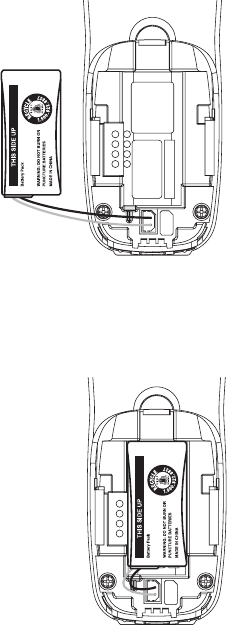
3
Getting started
Battery installation
After you install the handset battery, the handset will prompt you to set the
date and time. The handset will also prompt you to set the date and time
after a power failure. For instructions, see Set date and time on page 11.
To skip, press OFF/CANCEL.
Install the battery as shown below.
Plug the battery connector securely into the socket inside the handset
battery compartment.
1.
Place the battery with the label THIS SIDE UP facing up and the wires
inside the battery compartment.
2.


















