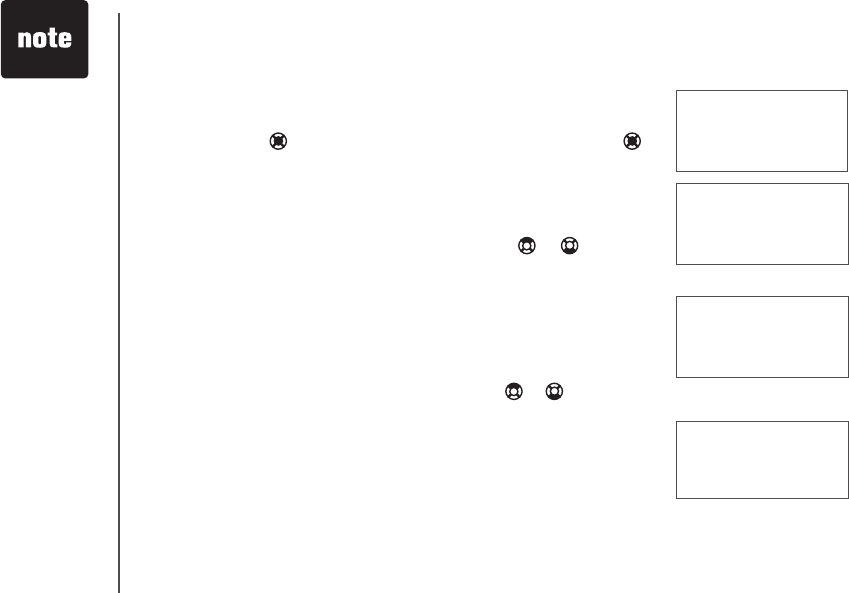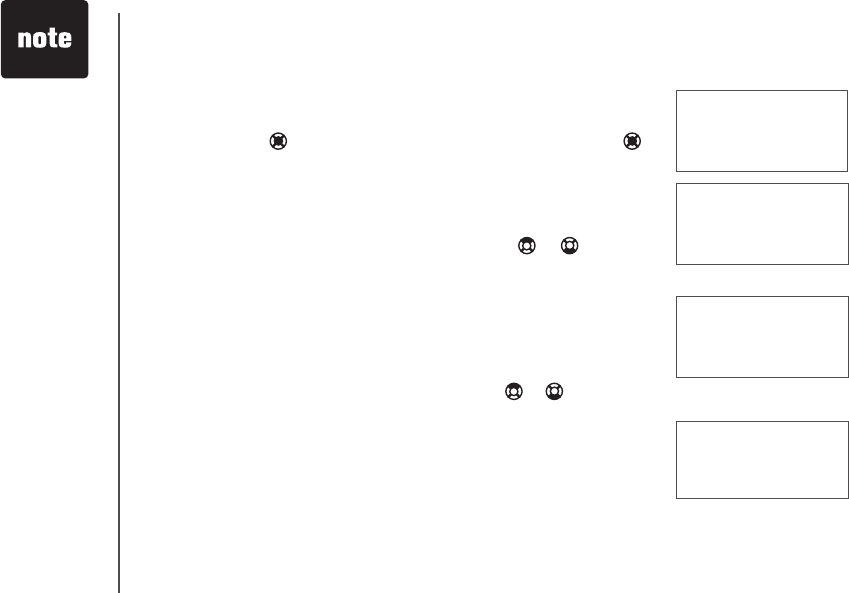
www.vtechphones.com
22
Advanced operation
• Due to regional
service
differences,
the caller ID
information
may not be
available for
every incoming
call. In addition,
the callers may
intentionally
block their name
and/or telephone
number.
• The time of all
handsets is
automatically set
and updated with
incoming caller ID
information if you
subscribe to this
service.
CALL LOG EMPTY
>CALL LOG
RINGER VOLUME
A. PERSON
595-9511
3:45
AM
1/02
• CALL LOG EMPTY will display on screen if there are no call log
entries.
The call log can be accessed on the handset by pressing CID, or pressing
the center NavKey then CALL LOG, then press the center NavKey
again. If the telephone number of caller ID matches the exact telephone
number in the directory, the name of the entry will be shown, otherwise,
the name will be shown as delivered by the telephone company.
Review the call log
• When in the call log, use the up or down NavKey or to scroll
through the call log on the handset.
• The name, number, date and time of all incoming calls are displayed
on the screen.
There will be an error tone when the list reaches the top or the end
of the call log.
Dial a call log entry
• When in the call log, use the up or down NavKey or to scroll to
the desired entry.
Press # repeatedly to display the possible dialing options when the
telephone number in call log has 7, 8, 10 or 11 digits. For example,
if the original number was 800-595-5911, then the display options
will be :
•
•
Call log
595-5911
1-595-5911
800-595-5911
1-800-595-5911