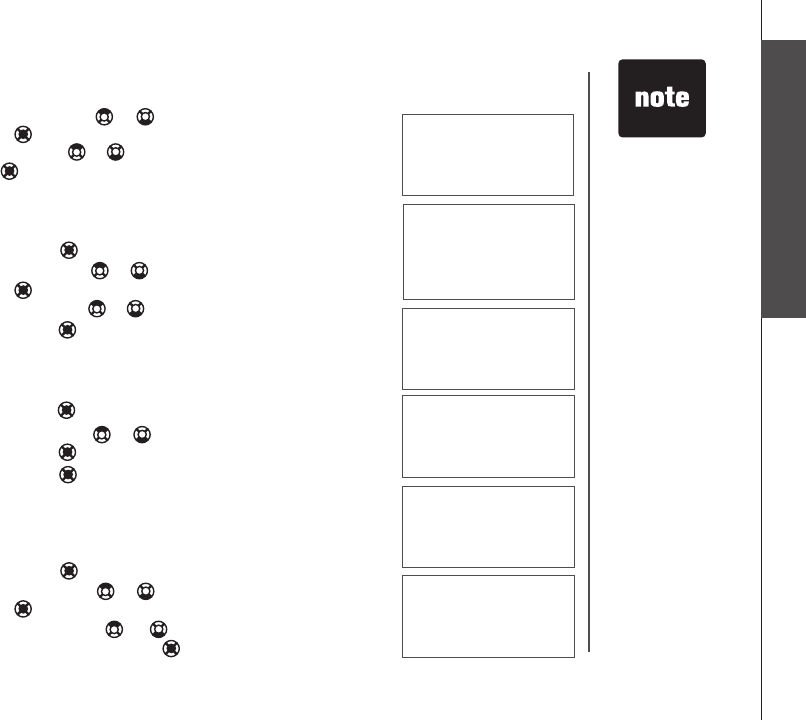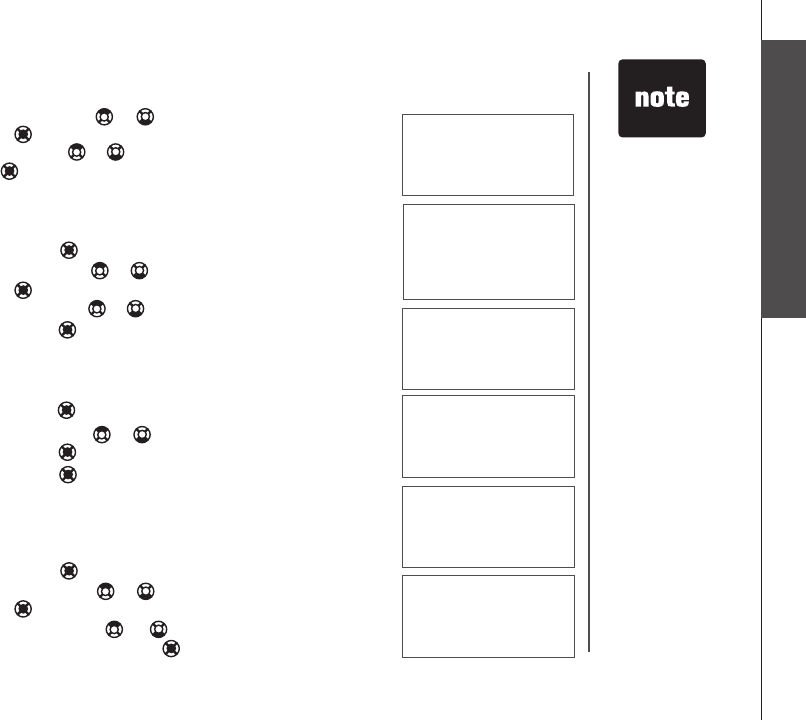
www.vtechphones.com
13
Basic operation
Telephone settings
>DIAL TYPE
DIAL TYPE
TONE
Telephone settings
• Press the up or down NavKey or to reachto reach KEY TONE then press
the center NavKey .
• Press the up or down NavKey
or
to toggle between ON or OFF then press
the center NavKey .
Language
The language menu allows you to select between ENGLISH, FRANÇAIS or
ESPAÑOL to be used in all menus and screen displays. To change the language:
• Press the center NavKey in idle mode to display menu.
• Press the up or down NavKey or to reachto reach LANGUAGE then press
the center NavKey .
• Press the up or down NavKey or to scroll through the choices, thento scroll through the choices, then
press the center NavKey .
Clear voicemail
In this menu, you can turn off the message waiting indication on the
handset screen.
• Press the center NavKey in idle mode to display menu.
• Press the up or down NavKey or to reachto reach CLR VOICE MAIL, and
press the center NavKey .
• Press the center NavKey to conrm when TURN INDICATOR OFF?
displays, or press OFF/CLEAR to cancel.
Dial type
The dial type is preset to touch tone. If you would like to change this setting
to dial pulse (rotary):
• Press the center NavKeyPress the center NavKey in idle mode to display menu.
• Press the up or down NavKeyPress the up or down NavKey or to reachto reach DIAL TYPE then press
the center NavKey .
• Press the up or down NavKeyPress the up or down NavKey or to choose betweento choose between TONE or
PULSE, then press the center NavKey .
KEY TONE
ON
>CLR VOICE MAIL
DIAL TYPE
TURN INDICATOR
OFF?
• When the
telephone is in
pulse dial mode,
it is possible
to switch to
temporary tone
dial mode during
an ongoing call
by pressing
*TONE. Once
pressed, tone
dial mode will
be used for the
rest of the call.
After hang up,
the telephone will
return to pulse
dialing for the
next call.
LANGUAGE
ENGLISH