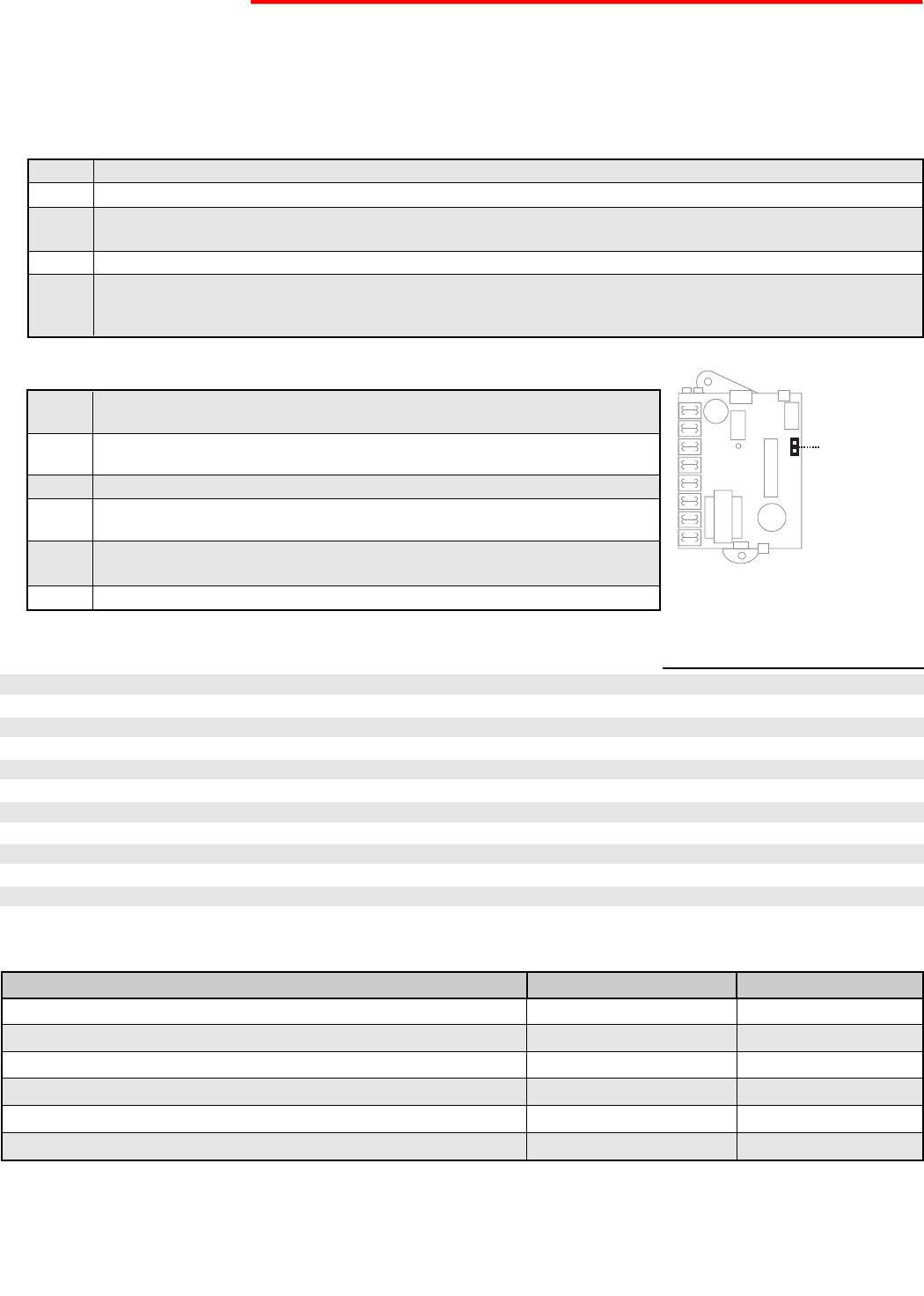
A. Accessing the Programming Mode
P
P
r
r
o
o
g
g
r
r
a
a
m
m
m
m
i
i
n
n
g
g
While in the programming mode, two beeps indicate a valid programming entry. An invalid entry will be indicated with three
beeps. To exit programming, simply hang-up the K-1900 Series phone.
1. Using the Security Code
2. Without a Security Code (If You Have Forgotten or Lost the Security Code)
D. Touch Tone and Pulse Dial Speeds
The K-1900 Series phone can be programmed to dial at normal or fast dialing speeds. While in the programming
mode, enter ✱1 for normal dialing speed - 120ms on/off Touch Tones or 10 pps pulse dialing. Enter ✱2 for fast dialing
speed - 50ms on/off Touch Tones or 20 pps pulse dialing.
C. Programming Examples
JP1
Remove to
enter program-
ming without a
security code.
Note: JP1 MUST be in place for
normal operation.
Step 1. Connect the K-1900 Series device to an analog C.O. line, or an analog PABX/KSU station.
Step 2. From a Touch Tone phone, call into the K-1900 Series phone.
Step 3. Listen for at least one ringback in the calling phone and then take the K-1900 Series phone off-hook (answer the
phone).
Step 4. From the Touch Tone phone, enter your six digit security code (factory set to 845464 - see section E).
Step 5. A double beep indicates the K-1900 Series phone is in the programming mode (see sections B-G ). If six digits are
entered and no beeps are heard, an incorrect security code has been entered. Repeat steps 2-5 or follow directions
in 2. Without a Security Code below.
Step 1. Remove JP1 (as shown to the right). For the K-1900W-2 and K-1900D-2, the
plastic cover must be removed to expose the circuit board.
Step 2. Connect the K-1900 Series device to a C.O. line, analog PABX/KSU station or
to a DLE-200B Line Simulator.
Step 3. From a Touch Tone phone, call into the K-1900 Series phone.
Step 4. Listen for at least one ringback in the calling phone and then take the K-1900
Series phone off-hook (answer the phone).
Step 5. A double beep indicates the K-1900 Series phone is in the programming mode
(see Programming sections B-G).
Step 6. When programming is finished, replace JP1 and replace cover on phone.
B. Quick Programming Guide
Enter Digits
then
Memory
Location
Speed dial number (see section C) 1-20 digits or pauses .............................................
Security Code, factory set to 845464 (see section E) ...................................................
To add a ✱ anywhere in the dialing string .....................................................................
To add a # anywhere in the dialing string ......................................................................
To set dialing speed to normal - 120ms tones/10 pps (factory setting) ..........................
To set dialing speed to fast - 50ms tones/20pps ...........................................................
To restrict Touch Tone user dialing (factory setting) ......................................................
To enable Touch Tone user dialing ................................................................................
Toggles between pulse and Touch Tone dialing (see section C) ...................................
To add a 4 second pause anywhere in the dialing string (see section C) ......................
To add a 1 second pause anywhere in the dialing string ...............................................
#0
#9
phone number
6 digits
✱✱
✱#
✱1
✱2
✱3
✱4
✱6
✱7
✱8
then
then
To Program the ACD-10 to...
...to Touch Tone dial 555-1234
...to pulse dial 555-1234 followed by a Touch Tone 9
...to dial a 9, a 4 second pause and then 555-1234
...to set the dialing speed to fast
...to enable unlimited user dialing after the phone has speed dialed
...to clear the speed dial number or disable speed dialing
Step 2 - Enter Digits
5551234 + #0
✱6 5551234 ✱6 9 + #0
9 ✱ 7 5551234 + #0
✱2
✱4
#0
Step 1 - See section A
Enter Programming
Enter Programming
Enter Programming
Enter Programming
Enter Programming
Enter Programming






