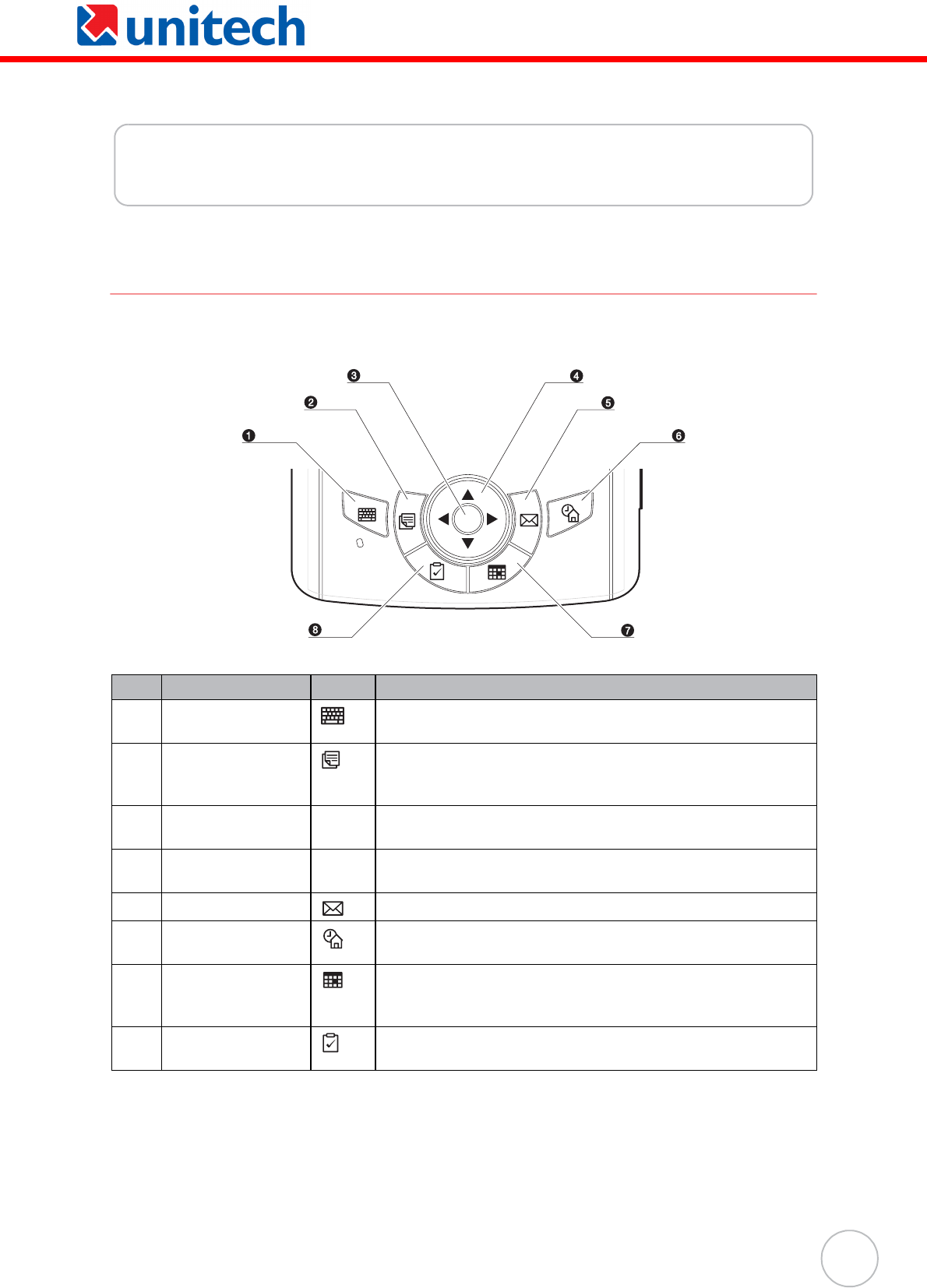
9
Chapter 2
Using the Keypad
The PA500 keypad has a navigation key and six special keys to launch particular applications and
display the on-screen keyboard.
No. Component Icon Description
1.
Software keyboard
button
Press to launch the on-screen keyboard.
2.
Notes button Press to open Notes. Notes allows you to quickly record
information, reminders, ideas, drawings, and phone numbers.
You can create a written note or include a recording in a note.
3.
Enter button Press the Enter button, center of the navigation key, to
access the menu options and confirm your selection.
4.
Navigation key Use the up, down, left, and right arrow keys to navigate
through the menu options.
5.
Email button Launch Microsoft Outlook Express.
6.
Today button Customize the layout and information that is displayed on the
Today screen.
7.
Calendar button Press to bring up Calendar. Calendar enables you to
conveniently manage your schedules and appointments or
any other activities associated with date and time.
8.
Tasks button Keep track of what you have to do and prioritize them based
on their severity and urgency.
Using the Hardware


















