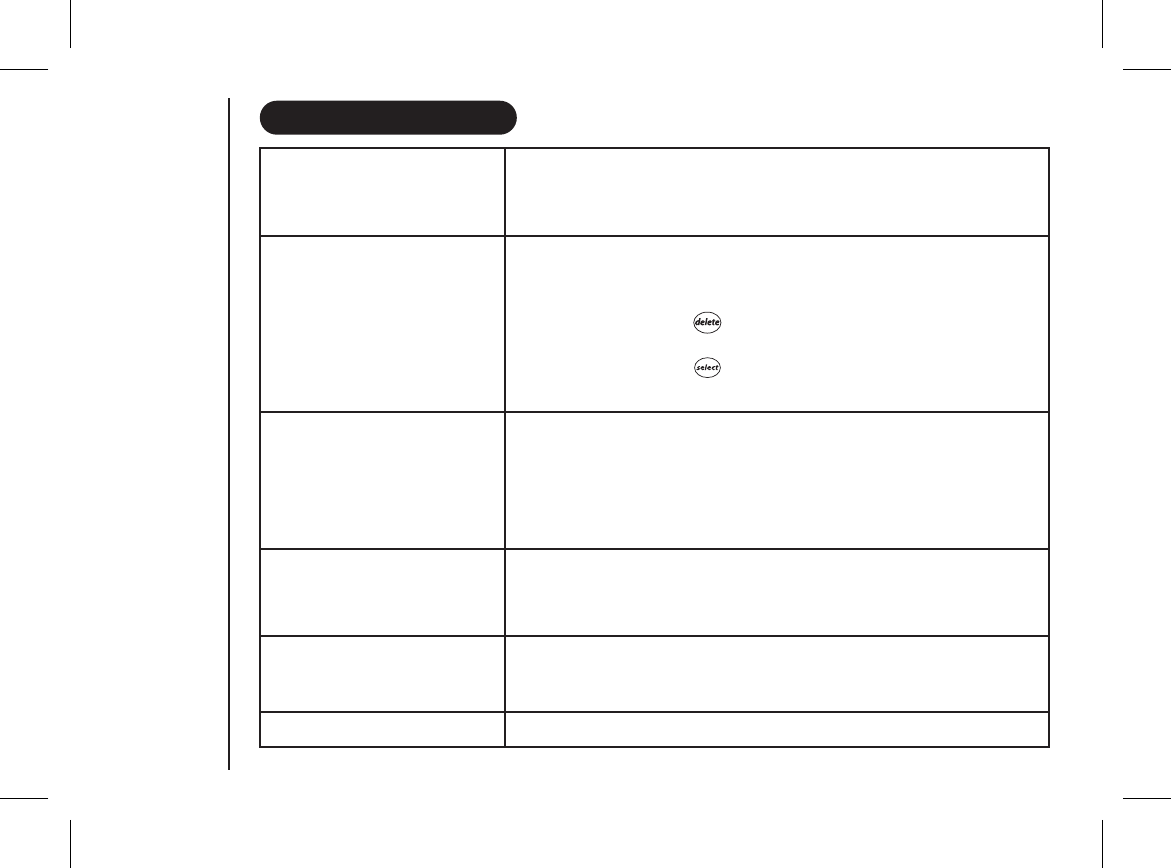
Thestatus light won’t
illuminatewhenthehandset
isplaced on thebase.
• Make sure the ACadaptor is plugged into the base and wall outlet
Make sure the handset is properly seated in the base.
Make sure the charging contacts on the handset and base are clean.
•
•
TROUBLESHOOTING
TROUBLESHOOTING
TROUBLESHOOTING
Can’tmakeorreceive calls.
• Checkbothendsofthetelephonelinecordarepluggedin firmly.
• MakesuretheACadaptorispluggedintothebaseandwall outlet.
• DisconnecttheACadaptor fora fewminutes, then reconnectit.
• Makesurethatyouarenottoofar fromthebase.
• Chargethehandset.
Thehandset doesn't ring or
receive a page.
• Thebattery pack maybeweak.Chargethebattery for20-25hours.
• Thehandset maybetoofar awayfromthebaseunit.
• Placethebaseunitaway from appliances ormetalobjects.
Page 33
If youstillhavea problem.
Australia: www.uniden.com.au NewZealand: www.uniden.co.nz
Handset number 1 or
number 2 not working
(XSA965 only)
• Place one handset at a time on the main base for 5 seconds each.
Theaudiosounds weak
and/orscratchy.
•
•
•
Move the handset and/or base to a different location away from
metal objects or appliances and try again.
Press /channel while on a call to change the
operating channel.
Make sure that you are not too far away from the base.
Press /channel while on a call to change the
operating channel.
XSA955 only -
XSA965 only -
•


















