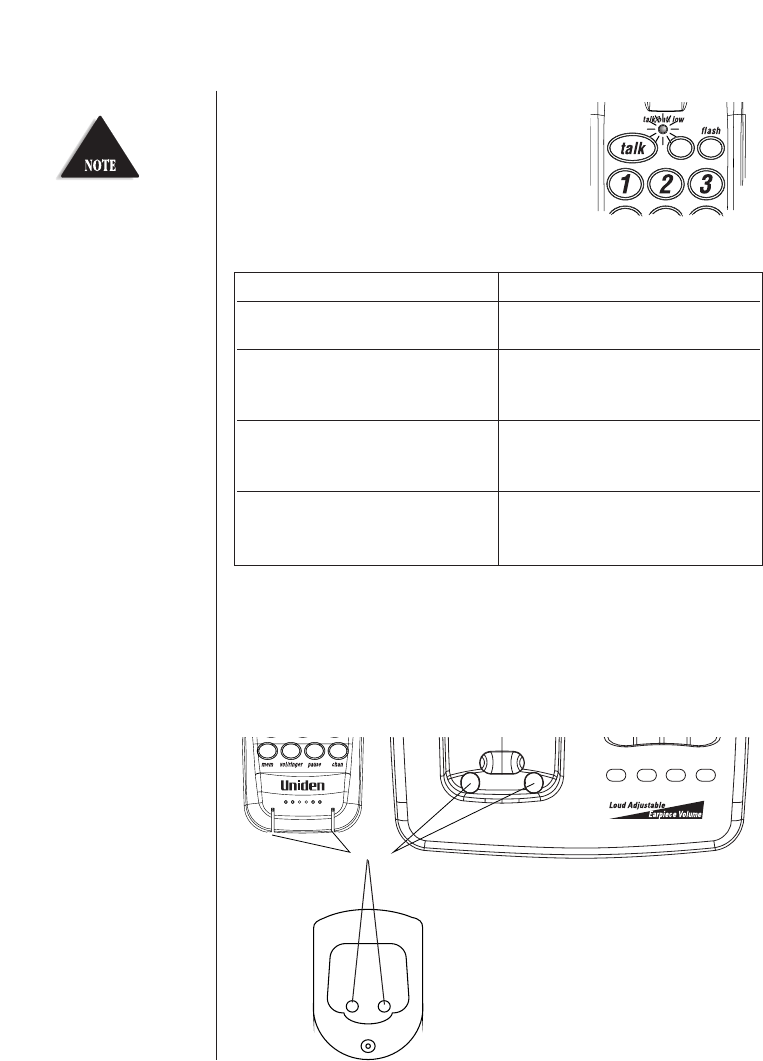
13
Low Battery Indicator
When the battery pack in the handset is low and needs
to be charged, the talk/batt LED flashes once every
3 seconds.
If this occurs while you are on the phone, you will
hear an alert tone. Complete your call as quickly as
possible, and return the handset to the base for charging.
Cleaning the Battery Contacts
To maintain a good charge, it is important to clean all battery contacts on the
handset and base about once a month. Use a pencil eraser or other contact
cleaner. Do not use any liquids or solvents, or abrasive materials.
contacts
pin
mic
clock answer page
▼
▼
▼
▼
▼
trans
During a call
Only the talk button operates.
The Handset beeps and the talk/batt
low LED flashes once every 3 seconds.
Complete your call as quickly as
possible.
Return the Handset to the Base Unit
for charging.
In Standby Mode
None of the buttons will operate.
The Handset talk/batt low LED flashes
once every 3 seconds.
You will not be able to make a call.
Return the Handset to the Base Unit
for charging.
(Spare charging cradle - XSA660 only)
The built-in Memory Backup
feature allows up to 1
minute to disconnect the old
battery pack and install a
new one without losing any
numbers stored in memory.


















