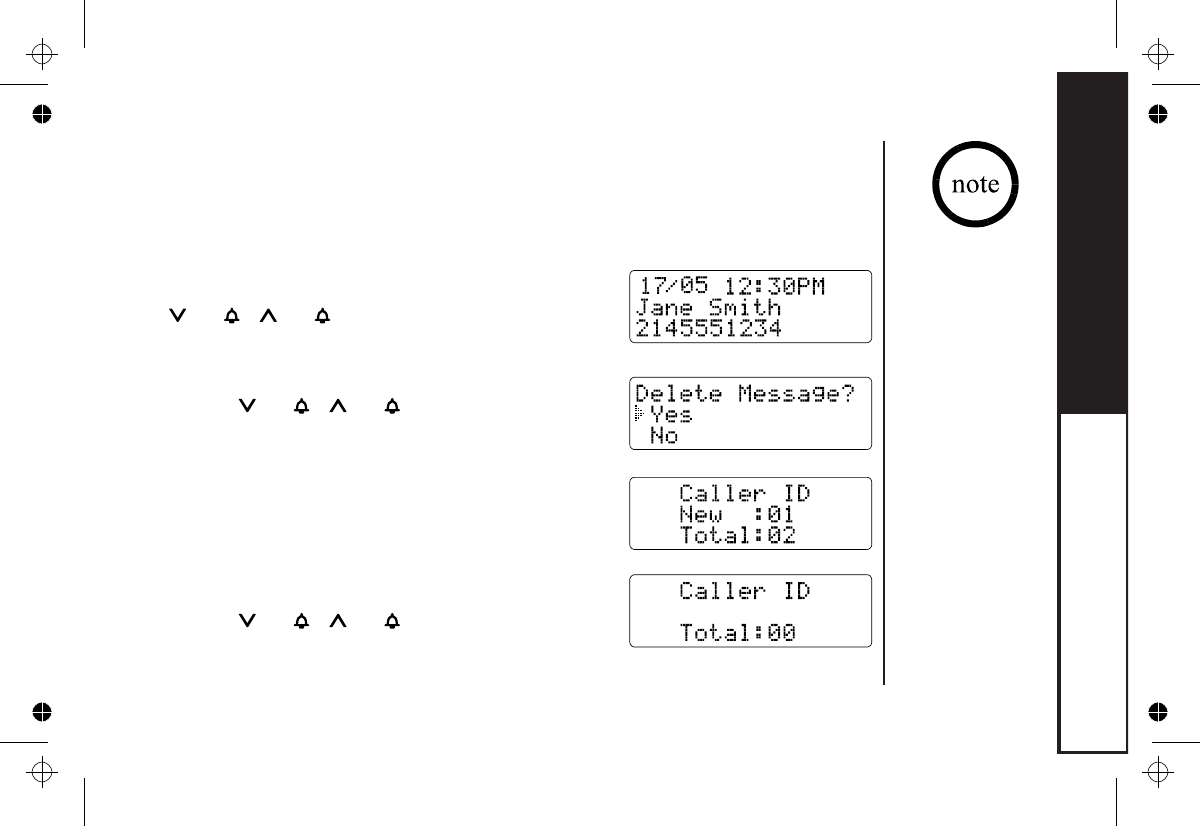
Deleting Information from the Caller ID List
If the phone receives more Caller ID messages than it can store, the oldest one in the list is
automatically deleted. Caller ID data can also be deleted manually.
Deleting a Caller ID message
1) Press the caller id/menu key in standby mode. Find the
message to be deleted from the Caller ID list by pressing the
/vol/ or /vol/ key.
2) Press the delete /channel key(XSA1255) or the delete/transfer
key(XSA1255+1) .
3) Press the /vol/ or /vol/ key to select Yes, and then
press the select/remote key (XSA1255) or the select/channel
key(XSA1255+1).
Deleting all Caller ID names/numbers
1) With the phone in standby mode, press the call id/menu key.
2) Press the delete /channel key(XSA1255) or the delete/transfer
key(XSA1255+1) .
3) Press the /vol/ or /vol/ key to select Yes, and then
press the select/remote key (XSA1255) or the select/channel
key(XSA1255+1). You hear a confirmation tone and all stored
Caller ID messages are deleted.
! While using the
Delete All? or
Delete Message?
screen, if no key is
pressed for more
than 30 seconds,
an error tone
sounds, and the
handset returns to
standby mode.
! If you get an
incoming call or
page, the deleting
operation is
cancelled, and you
can answer the
call or page.
[30]
CALLER ID FEATURES


















