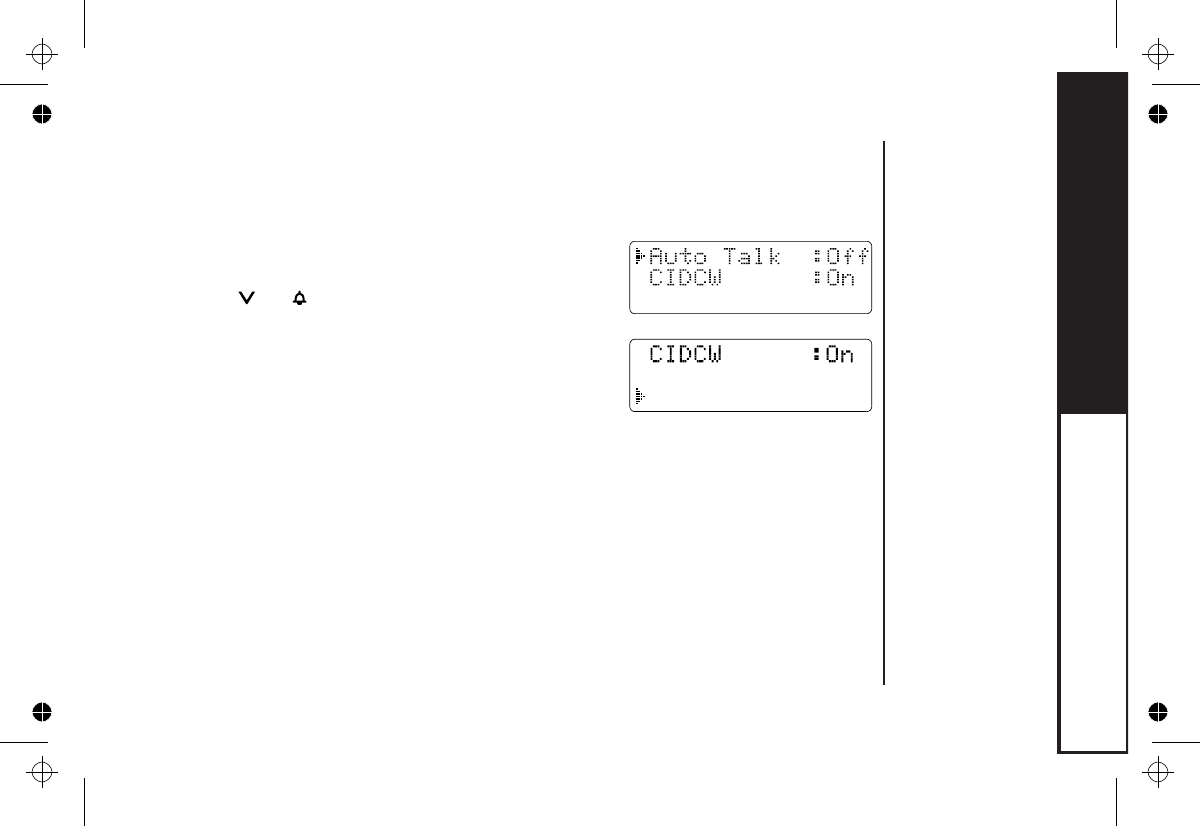
Setting Insert 0
This feature adds '0' or '00' to the number, when you receive Caller ID messages. The default setting
for New Zealand is On. The default setting for Australia is Off.
1) When the phone is in standby mode, press and hold the caller
id/menu key. The following screen appears.
2) Press the /vol/ key three times to select Insert 0.
3) Press the select/remote key (XSA1255) or the
select/channel key (XSA1255+1) to toggle and turn Insert 0
on or off.
4) Press the end key or return the handset to the cradle to
complete the setting. The handset returns to standby mode.
[16]
Name Tag :On
Name Tag :On
Insert 0 :On
GETTING STARTED


















