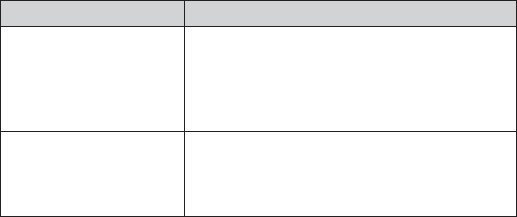
33
If… Try…
I can’t get my handset to
switch to the repeater.
Re-registering the repeater. -
Making sure the repeater and handset are -
registered to the same base.
The
LINK
light on the
repeater randomly
starts blinking.
Moving the repeater closer to the base. -
Weak or hard to hear audio
If a caller’s voice sounds weak or soft, the signal might be blocked by
large metal objects or walls; you might also be too far from the base, or
the handset’s battery may be weak.
Try moving around while you’re on a call or moving closer to the
x
base to see if the sound gets louder.
Make sure the handset’s battery is fully charged.
x
Try adjusting the earpiece volume. x
Noise or stac on the line
Interference is the most common cause of noise or static on a cordless
phone. Here are some common sources of interference:
electrical appliances, especially microwave ovens
x
computer equipment, especially wireless LAN equipment and DSL x
modems
radio-based wireless devices, such as room monitors, wireless
x
controllers, or wireless headphones or speakers
fluorescent light fixtures (especially if they give off a buzzing
x
noise)
other services that use your phone line, like alarm systems,
x
intercom systems, or broadband Internet service


















